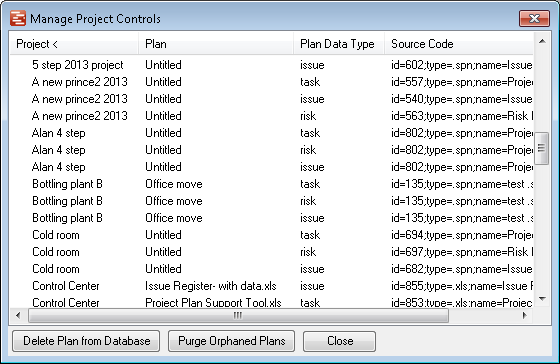Manage Project Controls
The Manage Plans form is available only to Administrators or those with delegated Admin permissions and enables you to see the plans that are being managed into the planning database from projects. The form is launched from Main Menu - Admin - manage project Controls. Here the administrator can see the list of plans, risk and issue registers which are providing data to the database. Columns can be ordered to help with finding the info you want.
When project control files are added to a project in the Project Summary Information form and then the Read file into database now button is used they will automatically appear in this list of files held in the database. However when a project is deleted from the server the plan will not be automatically removed from this Manage Plans list. The Purge orphan plans button can be used to remove any plans from the database which are no longer referenced in live projects. Delete plan from database cn be used to remove specific files. |