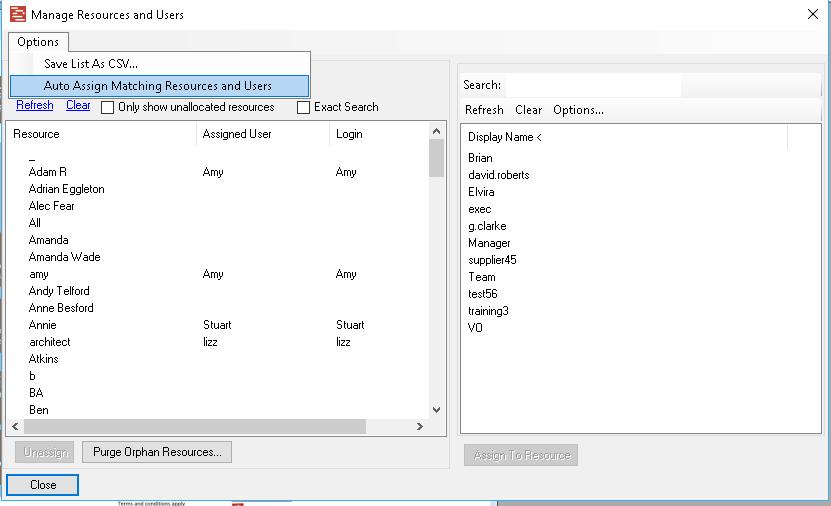Manage Resources and Users
The Manage Resources and Users form allows an Admin user or a manager licence user with delegated permissions to decide which users listed in actual submitted plans should be allocated to a particular user account in the system.
This is done by way of a simple text lookup. The table on the left of the form shows all the 'Names' found in all plans submitted to the database. Next to it the Assigned user shows which PIAB user account this is assigned to so for example tasks allocated to rob in one plan, robert smith in another and Robert.Smith in another can all be associated with the PIAB user account of R.Smith. To make the association simply select an unassociated name then click on a user in the Users list and use the Assign to Resource button. In practice the lists of Plan Resources and users may both be longer than the default first 50 populating the pick list, in which case the search dialogue boxes at the top of each list can be used to produce a refined list. Options provides the ability to auto match, this will assign any Reource name to an identical matching user name (this is not caps sensitive). The Option to obtain the Resource list as CSV is to help you then populate your chaceked out planer files with a resource list. To unassign a user simply select them in the Plan resources list and click unassign. Unassigned Plan Resources are still displayed in the system but are shown in the Resource chart with Square brackets i.e. in the example above [Rob.smith] wasn't one of the names we allocated to the R.Smith account. The Plan resources list is extended with any new names as plans are added to the database but these will not be removed when plans are taken from the system. To keep the Plan resources list fresh you can use the Purge Orphan Resources button which will recreate the Plan resources list and therefore remove any resource names which no longer exist in current active plans. To assist you in tidying up resource allocations the user list includes search options to only display system users who have no allocations. On the plan resource list side here a tick box allows you to only show resource namew which are yet to be allocated to a system user. |