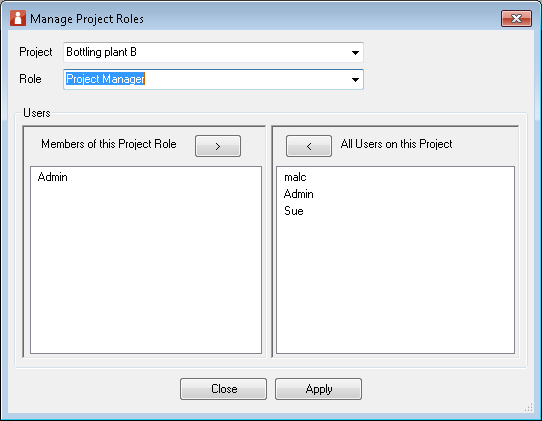Managing Project Roles
The form allows you to allocate certain project roles to users in the system and these are stored on a per project basis for the current active project. Once stored this data is presented back in the My Details form, various reports and is used when adding and selecting users for email send or notifications. The form is simple to use, firstly select the project you are interested in from the pick list, then select the role of interest from the picklist, then add the user(s) you want to include against this rolebut moving them from the right to the left of the form. Remember to press apply to save the changes before moving on. If you require a Role which isn't included in the list then contact your administrator as these can be added via the server tool. |