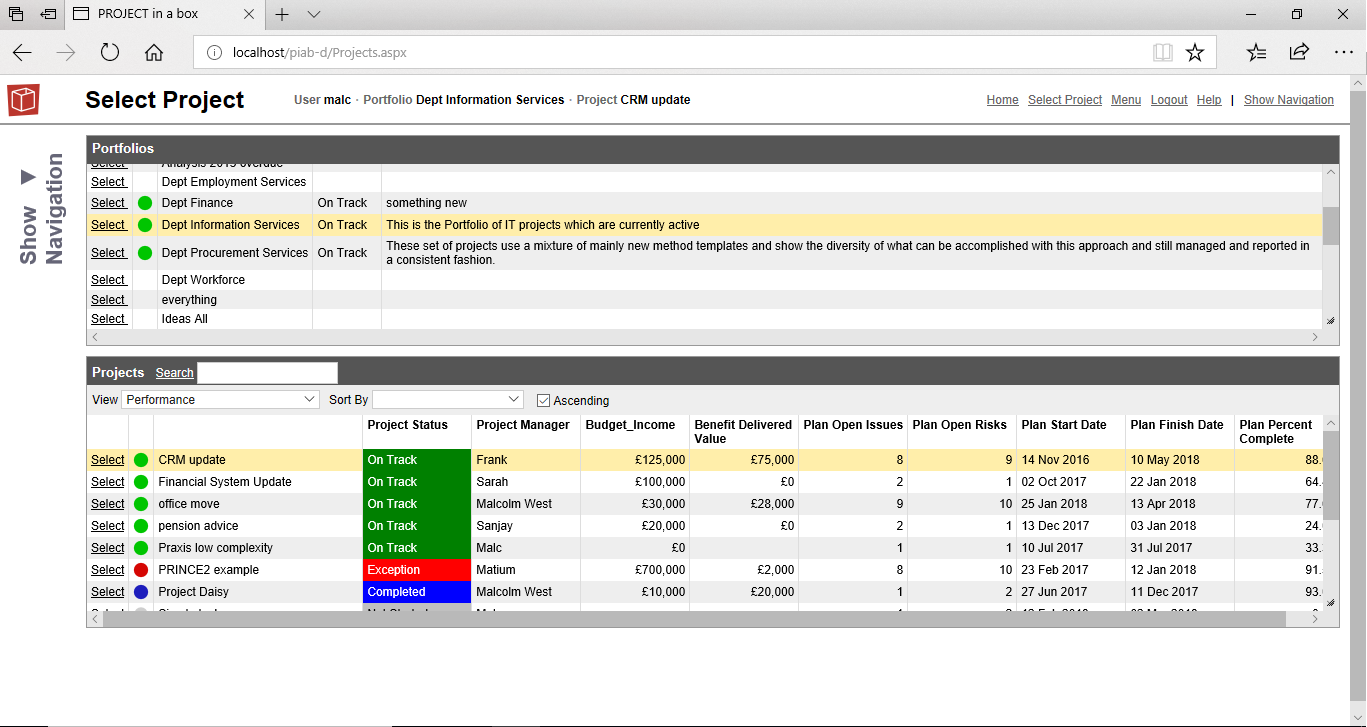Select Project
The Select Project tab is very much like the select project form in the Windows application, in the top part of the form it shows the [all projects] item and any portfolios you have permission to access. The lower part of the form shows the projects associated with your selection in the top part of the form. Portfolio information Status and description is shown in line with your portfolio list in the upper portion of the form. Next to your projects in the lower portion of the form you see a set of property data this is controlled by the view. The view can be selected from the views pick list. Use the select link next to each portfolio or project to select it. Youe selected items will highlight in yellow. To change the project or Portfolio you are working with return to the projects tab and change your choice.
When you use the project select link the navigation will move over to show the navigation diagram, you will then also be able to access other appropriate functionality via the menu page. |