Add or Edit Thread
From the Collaboration Threads form Modify permission users can add a new Thread. The form pops up as below:
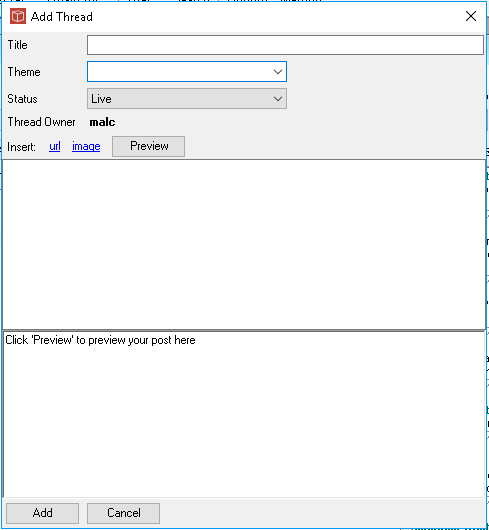
The thread requires a unique title and you can either choose a theme or type your own in. Status is always live for a new Thread but can be edited to be Closed (remains visible but cannot be added to) or Archived (invisible to users but retained as part of project documentation).
You can also add the first post of your Thread at the same time. remember you can also add links or images using the URL or Image link. Add will complete the process of setting up your thread.