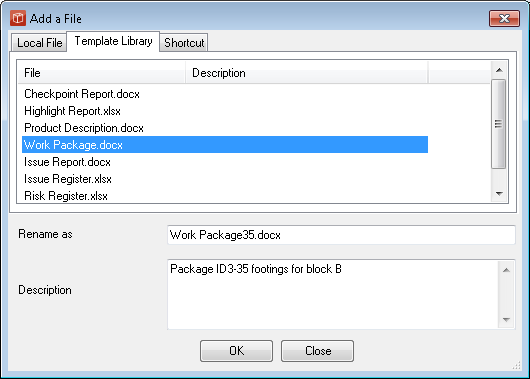Adding New Files From Library
Each Project has a set of template files provided as a library to allow commonly used forms and other files to be added quickly and easily.
When a user wants to add a new file to a document they use the add file form. This now has a second tab on it titled 'Template Library'. Simply click on the template you wish to use then give it a unique name (e.g. when using the project issue.doc template you might name it issue-156.doc) and provide a description. On pressing OK the file will be added as with a normal add file action. The library is defined as part of the Method Template that controls many other aspects of the project. Adding new items to the Library can be done by your administrator using their Method Manager tool, these will then be available for your project and all other projects operated from the same Method Template. |