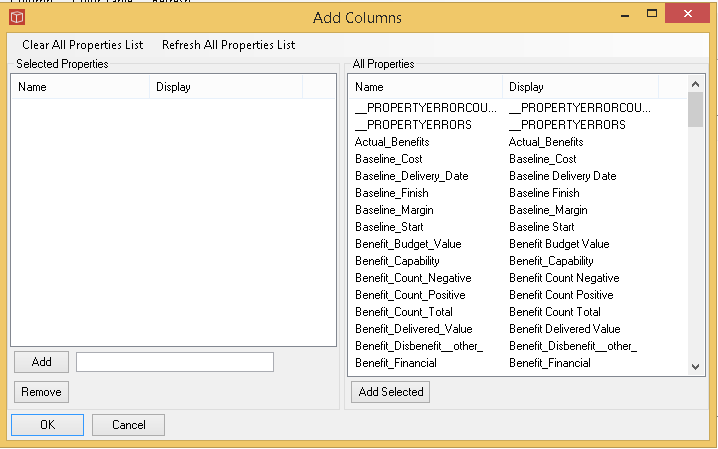Add new Property to view
This form shows you all the available Properties in the right hand side of the list. This list is built up over time and can be long and potentially include properties which you are no longer using. The list can be wiped for rebuilding with only current properties using the clear all Property List item in the head of the form. The Refresh all Property list item in the head of the form will add any missing properties to your list. If your manage property view form already contained some property columns they WILL NOT be shown on the left side, this always starts empty. click or multi select (control or shift) to select the set of additional properties you want to add in the left side and use the button Add Selected to move them to the left side. You can repeat this action as often as you want.
Using OK on the form will add the selected properties onto the property column list in the manage proepery view form. Note if you have selected properties to ad which already exist these WILL NOT be added, each property can only appear once in a particular propery view. Note the __PROPERTYERRORSCOUNT and __PROPERTYERRORS (which gives a descriptive string) only appear if the system collecting and caching your property data being the scenes has encountered any errors during its silent running. |