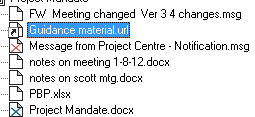File Types
PROJECT in a box supports three types of file within a document as follows:
Traditional File - an application file such as 'letter.doc' or 'spreadsheet.xls' which is held for configuration management purposes on the PROJECT in a box server with copies being released for view and check out actions. This is the normal/default mode of operation and should be used for project files requiring configuration management. When you are working with our own file types such as .spn or .piabx you will find you get additional capabilities over and above other file types including live edit in the browser. Internet Shortcut - otherwise known as hyperlink. This is where the system stores an address to a location which could be a file, a folder a web page or such like and when the user clicks on it they are taken to that place to view any content present. This is used for referring to external information sources outside the confines and control of the project such as corporate quality policy statements, live supplier product specifications or information feeds provided on-line etc. Windows Shortcut - This is a shortcut to a location or file related to the local PC and can be used to start local applications such as finance tools, mind mapping or specialist risk management tools. Please note that all users will treat any shortcut you set up as coming from their own PC so this is best used in standard desktop or citrix type environments. You may use all, some or none (a document can be empty having no files) of these three types of files when constructing and delivering a document for your project depending on the nature of the information, whether it is project specific or more general. Each of these file types has it's own icon and this is displayd in the file tree next to the file name and also in the document pane. Red Cross indicates the file is currently checked Out Blue Cross indicates the file is currnetly in an Approval process. |