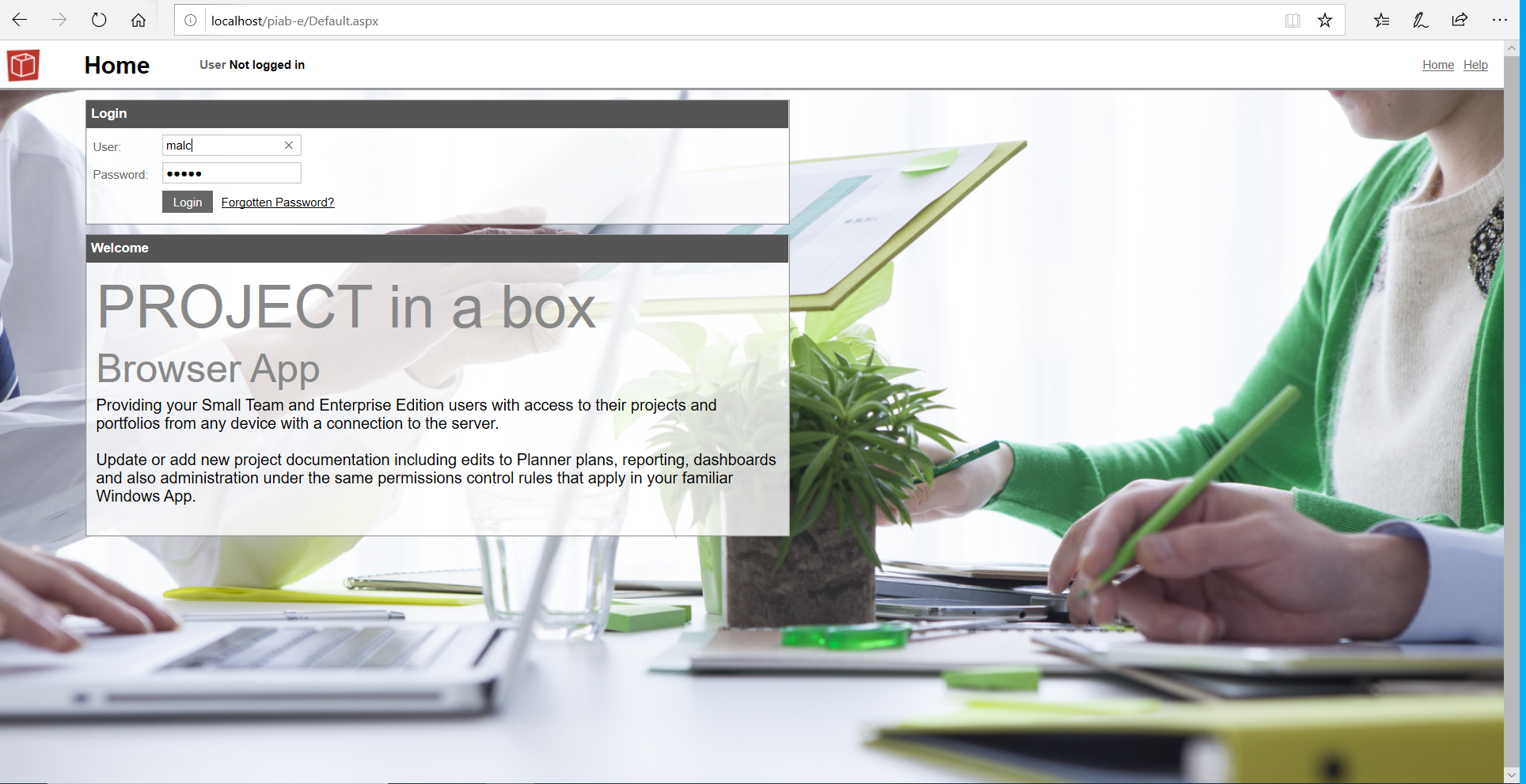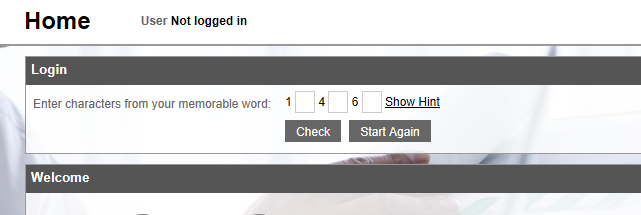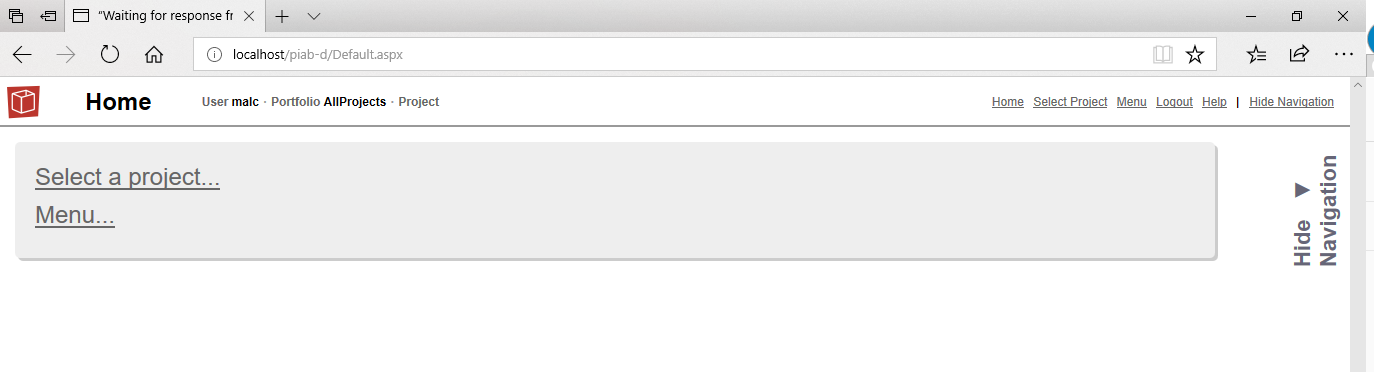Home
The Home page is the point where you arrive at the Browser App and are required to log in. If you are using windows authentication then the home page will pick up your windows account and check this against the PIAB server and may have already logged you in so you see the screen at the bottom of this page. If not then fill in your username and password here and use the login button to submit them. If you have forgotten your password you can reset password from here.
Your browser may be set up to use Two Factor Authentication (this is set on the server console). If that is the case you will then be asked to enter three characters from your memorable word as shown here:
Once logged in on your first visit the login area changes to show the following:
If you have a remembered project saved you will instead be given the navigation diagram. As well as showing your your current selectiosn for Project and Portfolio then home bar give you select project which will always be available and links to both help and the menu page. You can also logout from here. The first point in getting started is to select a project |