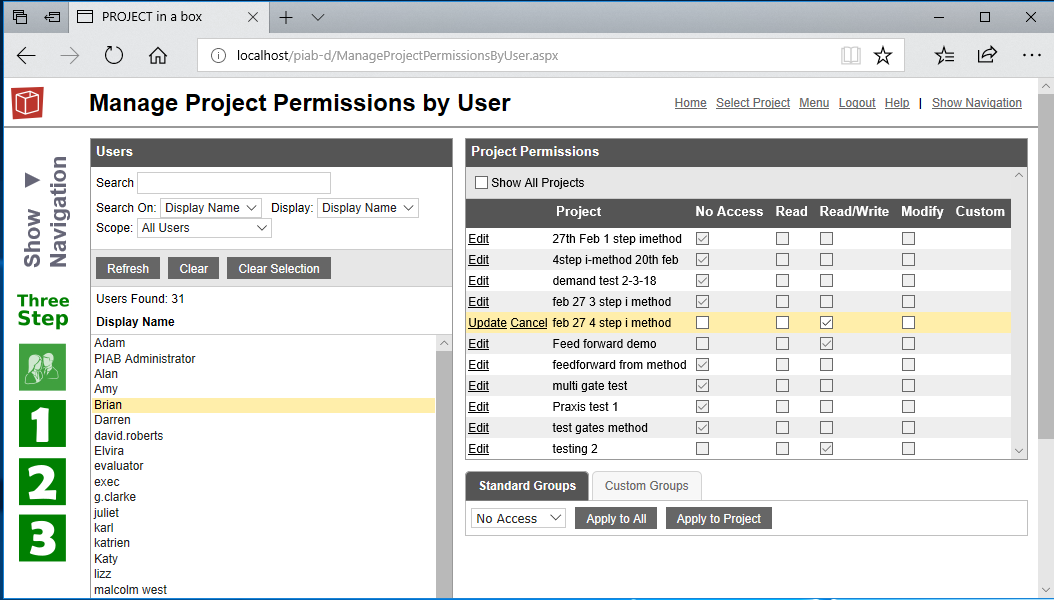Manage Project Permissions by User
The Manage Project Permissions by user for allows an Admin user or with those delegated permissions to view and set which permissions group a particular user is in on every project on the server. The form is accessed from the Admin menu.
Firstly the user of interest has to be selected using the pick list on the left, or by searching if there are many users available on the server. The Project Permissions pane of the form will then show all the projects currently active on the server in the current portfolio and show the permissions level this user has for each project. This is shown in Grid view with ticks indicating the permissions group the user belongs to for each project. There are several ways to change a user's permissions group for a project, firstly you can simply use the cursor and click Edit next to the project you wnat to change it will then open for editing and you can tick it. Once adjuted for that project press Update to save and move to another project to repeat. Alternatively you can select a project and then use the Standard groups pick list to select the required group and the 'Apply to Project ' button to apply to that project. If large scale changes are being made for a user (perhaps a promotion or change of role) then the Standard Groups pick list and the 'Apply to All' button can move the permissions group for all projects and then minor alterations made in the matrix with click/tick changes. Some user may have a custom permissions group for particular projects, frequently this is the case for customers, contractors etc. If the user is in a custom permissions group the name of this group will show in the custom column and there will be no ticks in the row. New Custom groups can be created from the User Groups button in the User Groups form or existing custom groups can be selected and applied from the pick list. By default this form shows the projects for the current portfolio, so on occasion may appear empty. You can use the tick box at the top of the project permissions area to switch to displaying all the projects on the server if you wish. |