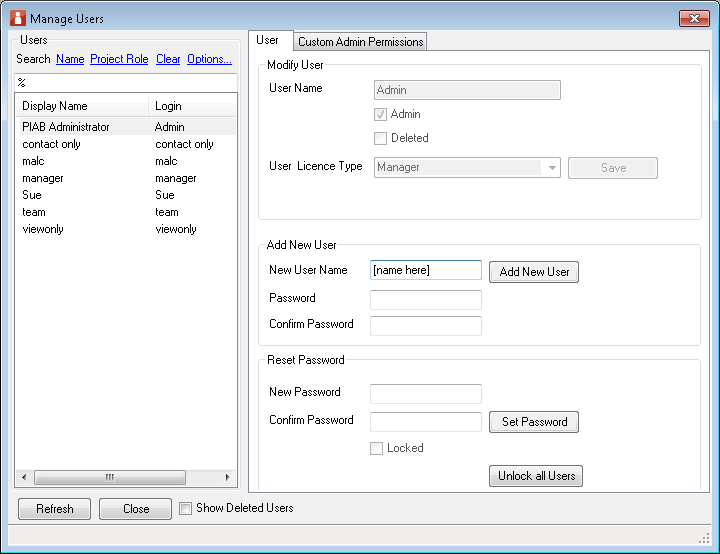New User
New user accounts are created on the manage users form in the 'Add new user' pane at the bottom which can be accessed by Admin users only.
Type the user name and password into the relevant dialogue boxes and then press the 'add new user' button to complete the exercise. Note: users once created are never removed from the system (although they can be flagged as deleted to prevent future access) as such they will always appear in the user list in case reactivation is required. User passwords can be reset in the 'password' pane at the top of the form. Users can also reset their own passwords on their My Details form. User accounts can also be flagged as deleted in the 'Modify user' pane at the top of the form, this is achieved by ticking the Deleted box and saving the form. |