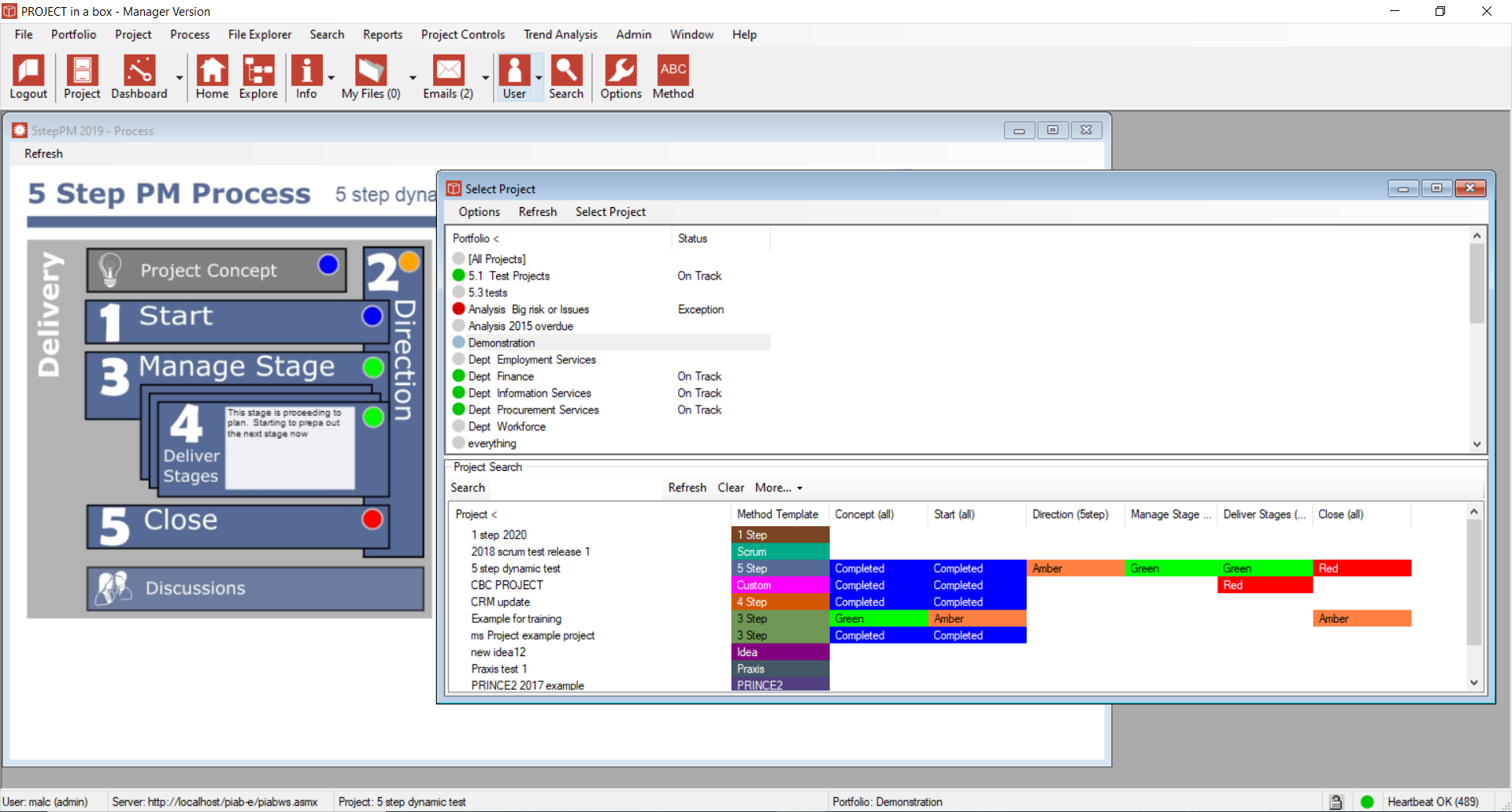Process Properties
You can collect data for your processes if you wish. The types of data you can set up are defined in the Method Template for that proejct type and are consistent for all the processes in the method. Tyically these are picklist ot open text items. To add data go to file explorer and right click in the process name and select Process Data... option and the folloing Properties form will open. Use this form to add the data against the set property types. Use OK to close the form and save the data.
This content will be written automatically into the Properties database and then available for reuse and analysis through the usual property routes. The property names will be created as follows [process name]_[propertyname]. These should be system unique so be careful not to create propery names which are already being collected from other sources. Here are some of this data in output format, shown on the diagram next to each process and in a proeprty view with results visible for multiple projects.
|