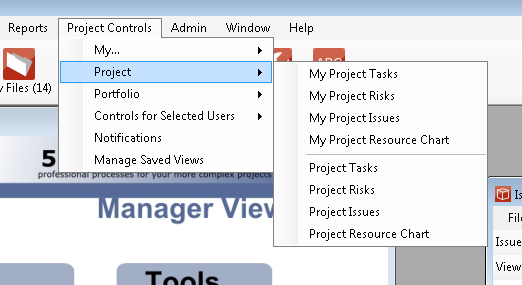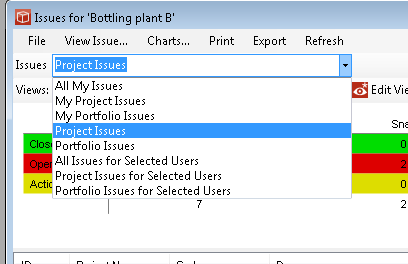Scope of Data
When using project Controls to analyse a particular data type (risks, issues, tasks or resources) the database will hold such a quantity of data compiled from all projects on the server that we will need to cut this back to a managable quantity using the concept of Scope of Data. For each differnet data type (in this list the example is issues the following scopes are potentially available:
Not all of these scopes will be available to you all of the time, those offered will depend on your licence type, permission on the current project and if you have a portfolio selected. When you access project controls from the main menu you will be offered a menu structure appropriate to your licence, permission etc as shown below. Simply select the item to open the window. Numerous differnet analysis displays can be opened at a time if required.
When the analysis window opens the title of the window will indicate the data scope in use, in the example below "Issues for 'Bottling plant B'" shows all issues for the project in question. Each analysis window will also then show its data type and scope of data as shown here below.
This scope of data display is also a pick list and will show you the other scopes available to you within that data type this enables you to quickly move between differnet analysis without revisiting the menu or having too many windows open. The scope of data effectively sets the outer scope of the data which will be included in your analysis, i.e. if you select Project Risks you will not see any risks from other projects unless you move the scope to be one of the portfolio scopes. Scopes associated to tasks/resources are quite narrow when using the my or selected users scope types and will only display results where you are an identified resource for the task in question. When considering my or selected users in issues, issues will be returned where you are the owner, raised by or associated with responses either as owner or Actionee. For Risks the person could be the risk owner or the owner or actionee of an associated response. |