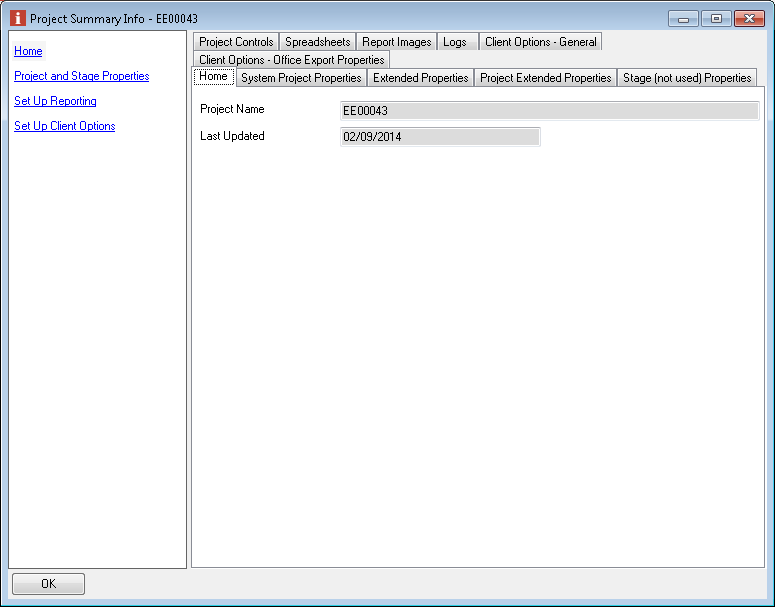Project Summary Information - Home
The Project Summary Information form allows users with 'modify' permissions and a Manager or Team licence to manage project attributes, information and settings as well as setting up reporting resources. As there are quite a few tabs on this form they are grouped down the left side as follows: Home - this shows all the available tabs and starts with the default home page Project and Stage properties - this shows just the property tabs, this can include the Built in Standard Properties (General as it used to be) or not depending on the setting in options form. Set Up Reporting - the tabs associated with reporting management Set Up Client Options - the remaining tabs for property export and naming.
|