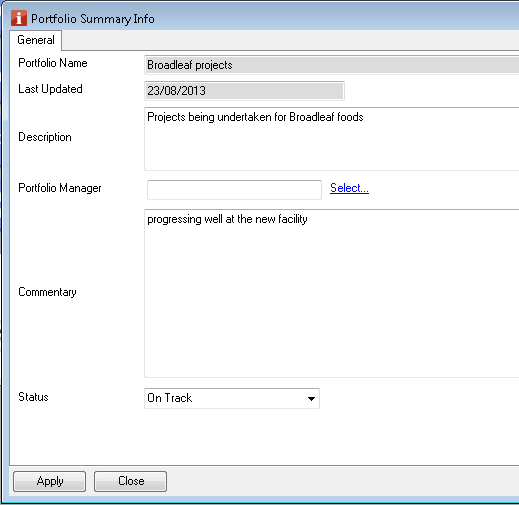Portfolio Summary Information
Portfolio Summary Info provides you with a tool for keeping the latest status and commentary on your Portfolio in a standard format. This information can be viewed by other Portfolio users and included in Reports and the status window if required. The Portfolio Summary info window can be opened from:
Only users who have Write permissions on the Portfolio will be able to edit the summary for a particular portfolio, other Portfolio users will see the form grayed out when they open it for viewing rather than editing. To set up which users have access to edit use the Managing Portfolios form.
Only a basic amount of information is held on the portfolio itself as most is held by its constituent projects. The General Tab provides the following:
The Projects Tab provides quick double click access to the Project Summary Info form for each project included in the portfolio. |