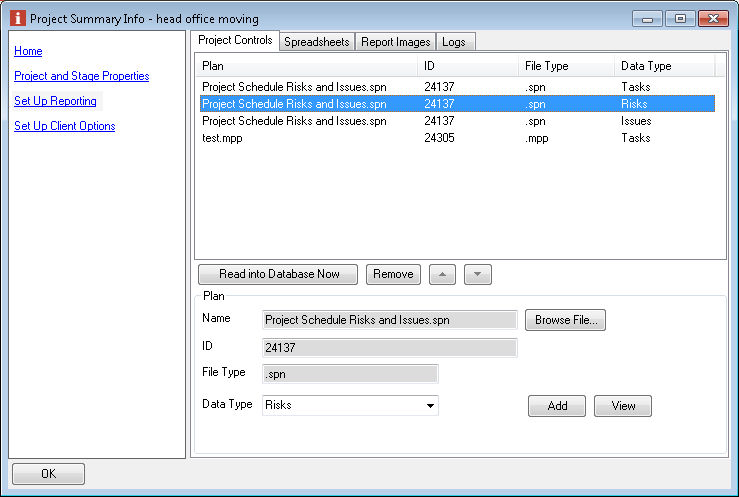PSI - Project Controls
The project can have three key types of controls data risks, issues and tasks/plans. This form is where the system finds out which source files we are using for these key data sets. Data defined here will be autmatically loaded into the central database repository everytime thes files are updated by users in the system. The list of managed files is in the Project Controls Tab of the Project Summary Info form for each project and is visible when either the Home or Set Up Reporting topics have been selected. This list is usually set up by the Method Template when the project is first created but here additional sources can be added i.e. further plans and sources removed or changed.
When removing a source already set up, simply select it in the list and use the Remove button, this removes it from the active list and will also remove data from this source from the central database and it will no longer appear in the project control displays or reports for this project. To add a new source, browse to find the file in the project documentation then select the data type to be loaded from it (risks, issues or tasks) using the pick list. Then use Add to include the file in the managed list at the top of the tab. The next time this file is checked in the data will be read out but if required you can force the system to read the data in now by slecting it in the list and using the Read Plan into Database button. You can have as many types of each file as you want. Note if a combined Planner register is being used to provide all three it will need to be mapped three times, once in turn for each type. This table shows which types of files can be loaded in this way:
|