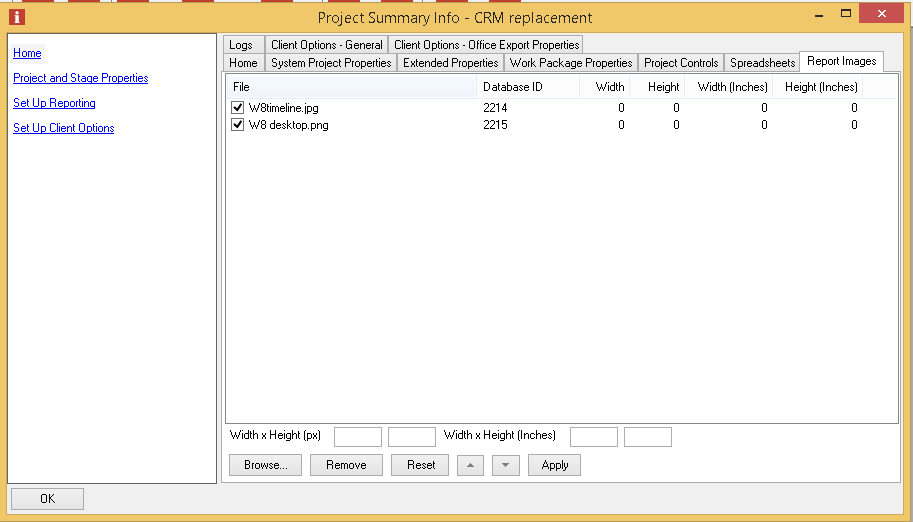PSI - Report Images
The Client Options - Report Images tab can be found on the Project Summary Info form and is shown when either the Home or Set Up Reporting topics are selected. This will only be accessible for a user with Modify permissions on the project and a Manager or Team licence.
This tab allows the PM to select which images held within the project should be displayed in reports. To add an image to the list use the browse button to select the file from the project library. Once it has been added the order can be set using the up and down arrows and if required width and height settings specified. (with default 0 values and image will be shown at native file size). Two sets of image sizes are held, in pixels (px) for use when reporting via HTML and in inches for use when reporting into Word. To keep the image stored in the list but temporarily remove it from display in the report you can untick the box. Please note when the report is run it will get the latest available version of this image and show it using the description associated with the version as an accompanying comment. |