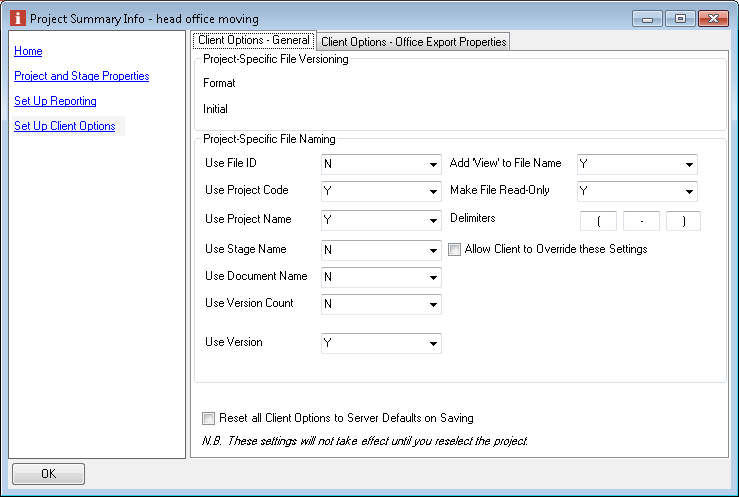PSI - Client Options
The Client Options - General tab can be found on the Project Summary Info form when either the Home or Set Up Client Options topics are chosen. This will only be accessible for a user with Modify permissions on the project and a Manager or Team licence.
This tab allows the PM to set up and control the file naming conventions and file numbering conventions used on the project. The PM can also control other key aspects such as use of email and non-blank descriptions and can choose whether the team members can overrule the Project naming conventions with their own preferences. The contents of this form are set when the project is created. If the Method Template defines a particular set of options then these will be taken, if none are set in the method template then the server defaults (set on the server tool) will be used instead. The PM should only change the settings on this tab with good reason and any changes should ideally be made at the beginning of the project as changes part way through may prevent files which are checked out from being checked back in. |