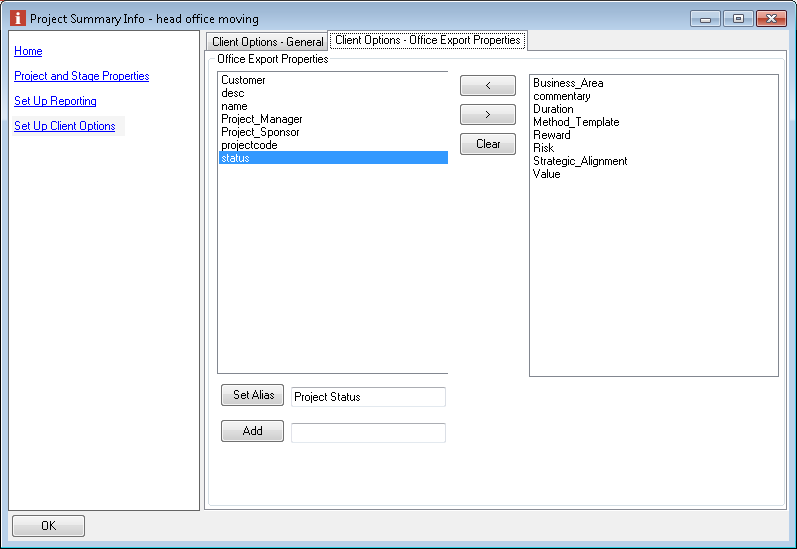PSI - Office Export Properties
The Project Extended Properties tab can be found on the Project Summary Info form when either the Home or Set Up Client Options topics are chosen. This will only be accessible for a user with Modify permissions on the project and a Manager or Team licence.
Using this form you can elect properties from this project which will be automatically inserted into MS office files by the system every time a file is checked out. These properties will then be available as doc properties in the file and can be displayed. This enables standard project info like name, job number, PM name, description etc to be automatically included and updated in latest documents. This tab show in the right hand side a full list of the properties set for this project, including the default ones from the General tab, the method defined ones from the Extended Properties tab and the Project specific ones from the Project Extended Properties tab. Properties on the left hand list will be the ones which are used in the MS Office export and this list can be managed with the select left and right and clear buttons in the center. Once the left hand list is built each selected property should be Aliased using the box below the list. The aliasing allows you to match data held in PIAB to particular Doc Property names which may be used in your standard MS Office docs on your projects. If no Alias is set the exported name will be as the default property name. Please note that changes made to these forms and to the actual property fields themselves will not be immediately reflected in checked out project files until the project is reselected as it is the closing and reselecting of the project that updates the information on the server. |