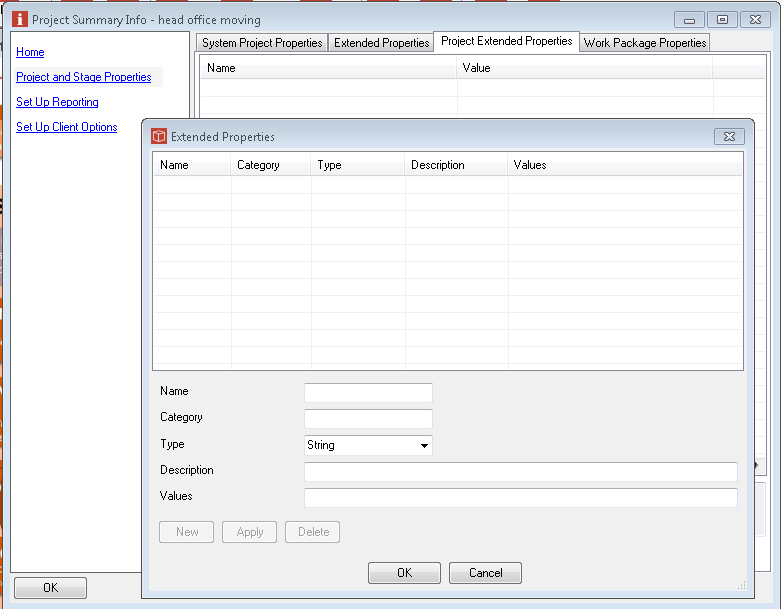PSI - Project Extended Properties
The Project Extended Properties form can be found in the Project Summary Info form. This will only be accessible for a user with Modify permissions on the project and a Manager licence and will be visible with the Home or Project and Stage properties topic selected.
Here the PM can create and complete additional properties they want to collect and display for this project. These are stored for this project alone and if the desire is to have the same property collected for all projects using this Method Template then the property should instead be added to the Method Template's Extended Properties using Method Manager. Completing a property is the same as on the extended Properties tab so we will focus here on the Defining of them, which is as follows: Using the Define button on the bottom of the form this allows the property definitions to be edited in a separate form. To add a new one first press the New button, then click to select the new item in the list. It's details will then appear in the edit area at the bottom of the form and you can edit in each field. Please note that Name can be aliased if it is to be fed out into project documents. When saved this will automatically replace spaces with _ (due to the way it is stored). The Category term is used to group different properties together so please take care as spelling differences here will result in different categories. The type field determines the sort of data expected and the input mechanism allowed. e.g list will present a pick list using the content of the values space. Once changes have been made press apply to save them into the table and OK to return to the entry form to add the content to your properties. These Project Extended Properties will display in Project reports, in the Summary Information window and be available for Office export properties but will not be visible in the attribute list on the project/portfolio selection form. |