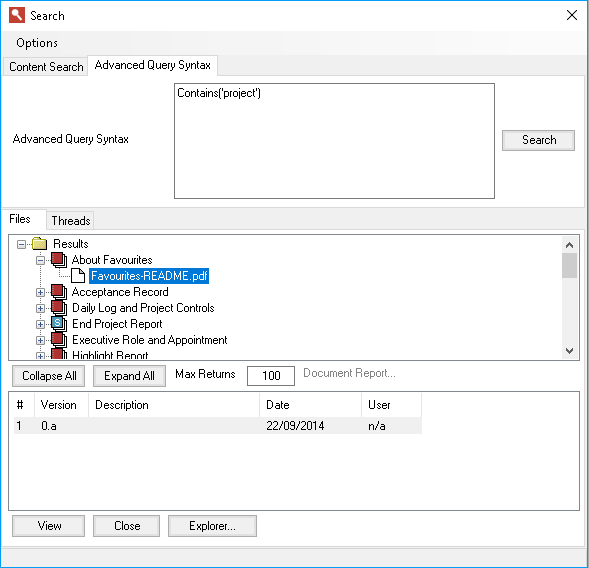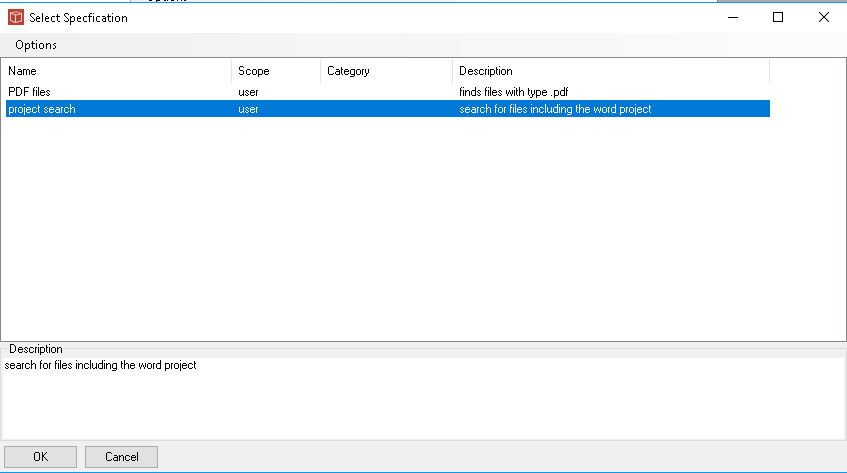Advanced Query Syntax
The Advanced Query Syntax is a powerful addition to the PROJECT in a box search and helps users exploit the full capability of their Windows search by exposing the programmable search function.
Using the text box at the top of the form users can type in their own search query using the appropriate syntax (a guide to the syntax is available here: https://msdn.microsoft.com/en-us/library/windows/desktop/aa965711%28v=vs.85%29.aspx?f=255&MSPPError=-2147217396). The search button then actions that search with the results shown below and interacted with in the same way as the content search form. The Options menu allows users to save and reload thier favourite search rules. as shown below.
|