Recycle Bin
Each project has a recycle bin created for it automatically. The recycle bin is only visible and capable of being used by a user with Modify permissions on the project. Content in the recycle bin is not included in search results. The recycle bin can be found in the Specialist products area of the explorer document tree.
As shown below any files recycled to the bin will appear directly under the dustbin icon. Any documents or folders recycled to the bin will appear at the same level in the tree as the Files Dustbin Icon nested within the overall Bin and any of their content displayed nested below.
Once content is in the Recycle bin it is effectively beyond the use of normal project members.
You can though fully delete it by selecting it and using the delete option that appears in the details pane. Once deleted the content cannot be recovered back into the project.
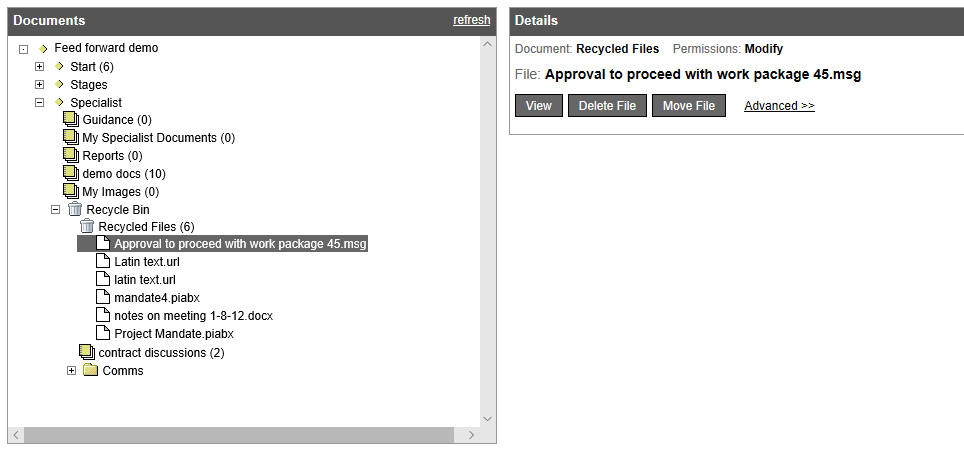
If you want to return the content back to the project you select the item and use Move. the Move arrangements for each type (File, Document and Folder) are different.
If using Move File you choose which document in the project you want to move the file too.
If doing Move document from recycle you can only move the document to the Specialist Area. Once there you can then use the Add Existing Document here feature to pull it into the processes as you require.
If doing Move Folder you choose any existing folder in the specialist area to nest the moved one within. Or to select the root of specialist for the move. Folders can only be used in the Specialist area.