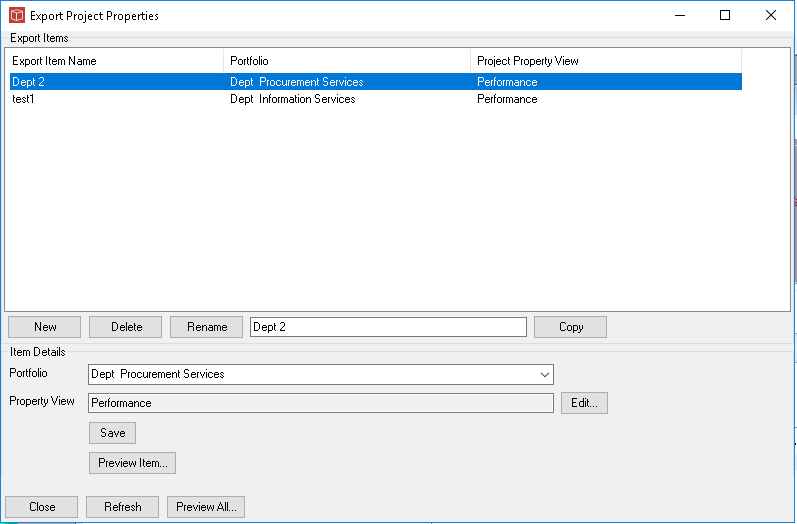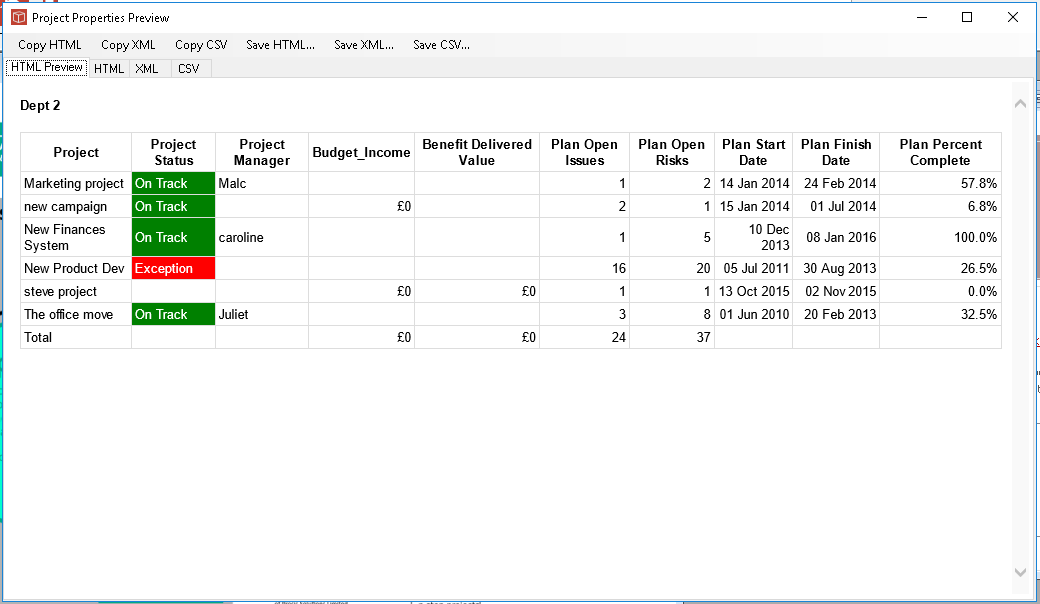Data Export
The new in 5.2, Export Project Property Data option in the Admin menu is an admin only feature for setting up data exposts from PIAB to other systems. Using this form you can set up any number of data export blocks which are listed in the top part of the form. Simply click to select the set up into the lower part of the form. You can then use New, delete and rename as appropriate and also a copy facility. Each export item is made up of a choice of Portfolio and Property view. This enables you to set up any combiantion of projects and propject property data that you wish.
To see what is created by this export item click on preview to open the form shown here below. You can see that the data has been packaged in three formats as HTML, XML and CSV. You are immediately shown a preview of the HTML and can choose the options to copy the data in any of the formats.
For quick set up and manual exchange of data simply copy in required format and transfer to your desired system. This process can also be automated as their a s a web server set up to receive incloming secured requests for named Export Items which will return them as XML packets. Using this you can integrate with your other systems. For further info on setting this up please contact us at support@projectinabox.org.uk . |