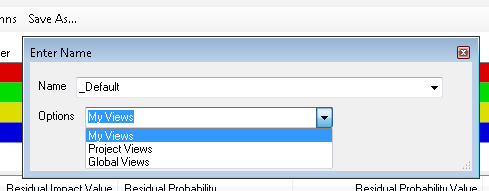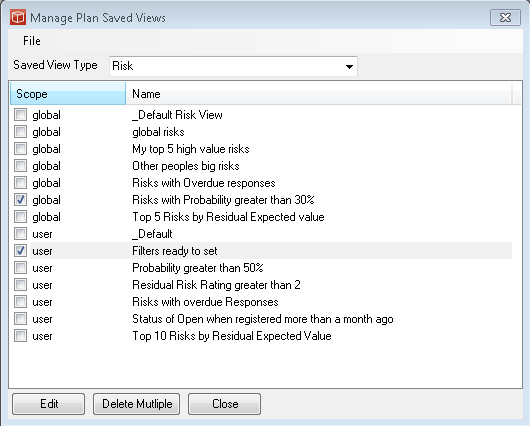Managing Views
As views are important in controlling the outputs of analysis and specifying the content for reports it is important to manage these carefully. when using the Project Controls forms for Tasks, Resources, Risks and Issues we can edit the views to set up exactly what we want to output and then use the save as... item in the view ribbon to save this again for future use.
Choose a name for your view and the type of save you want to make, all Users with Team or Manager Licence can save to my views for their personal use. If you are Modify user on the current project then you can save your view as a Project view and it will be available to other project team members. If you are an Admin user with Manager licence you can save it as a global view for use by any user and you can if required overwrite the current view even the Default system ones. For the ongoing management and tidying of saved views use the manage Saved views form (Project controls menu item and then managed Saved views).
Using the pick list to change between risk views, issue views and task views (used for task and resource). From this list you can then tick and delete views, or highlight and edit them using the Edit view form. |