Plan Interdependencies
Plans held within PROJECT in a box have their data read into the Project Controls database as it is provided from the plan when it was last checked in. There is one exception to this rule and that is where Plan interdependencies have been defined. These have been available since version 4.4 and can only be set up by admin users or those with the appropriate delegated admin right.
Using this capability a task in one plan can be made to be a dependency (i.e. to start at or ofter the end of a task set in another plan). Dependencies within plans have always been possible but this Plan interdependencies allows for linkages across plans. this is shown here on a programme project controls display.
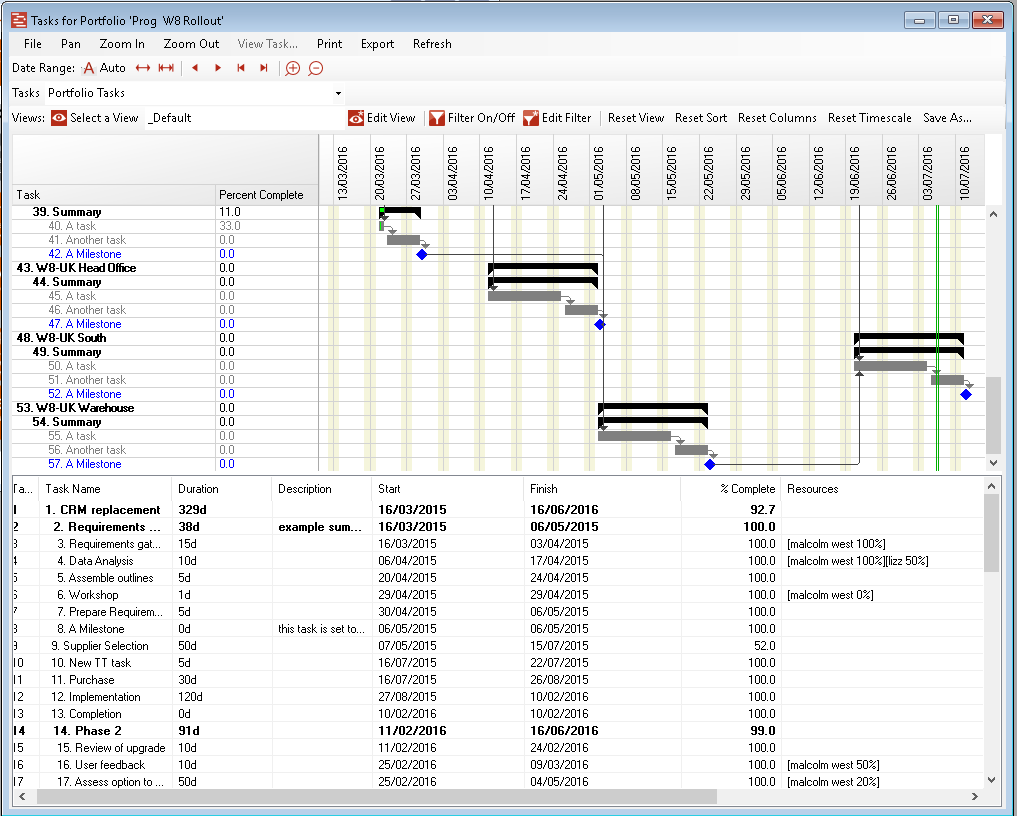
Please not the following:
- tasks follow other tasks (mot plans follow plans)
- the dependant task in the plan interdepenency cannot itself be a dependent task within its own plan
- dependant tasks must all be in Planner type (.spn) files
- predecessor tasks can come from any plan type (planner, MS Project, excel etc)
- once the rule is established any update to plan containing a predecessor task will automatically result in the dependant plan being checked out and the dependencey recalcualted and the plan being checked back in. This in turn may cause further checkouts, recalcualtions and checkins. This is referred to as the dependency chain.
The Inter-plan Dependencies form is used on a project to set up dependency links to the project by an admin (or delegated admin user). Once that link is established it will be acted on automatically by the system as required. If the auto update is undertaken on the plan it will be shown in its file history as shown here below. The user indicated will be the user whos initial plan updates back up the dependency chain triggered the plan to be ammeneded by the system.
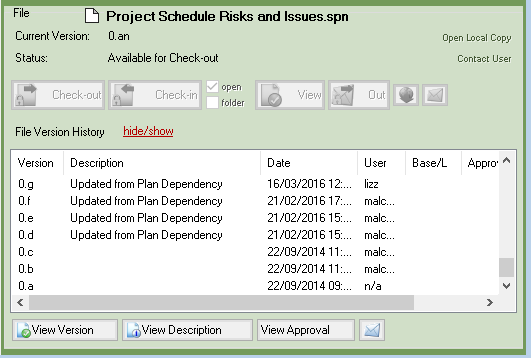
Understanding the potentially complex interactions between multiple plan dependences and ensuring that these are being performed in an appropriate order is controlled by the Manage Plan dependencies form.