InterPlan Dependencies
The Interplan Dependencies form is located on the Project Controls menu and is available to users with Admin accounts or the specific delegated admin permission. The form is used to identify and Update Predecessor links to tasks which drive the start of tasks in the current project by way of interplan dependency. The operation of this form is excatly the same as the first tab in the Manage Interplan Dependencies form.
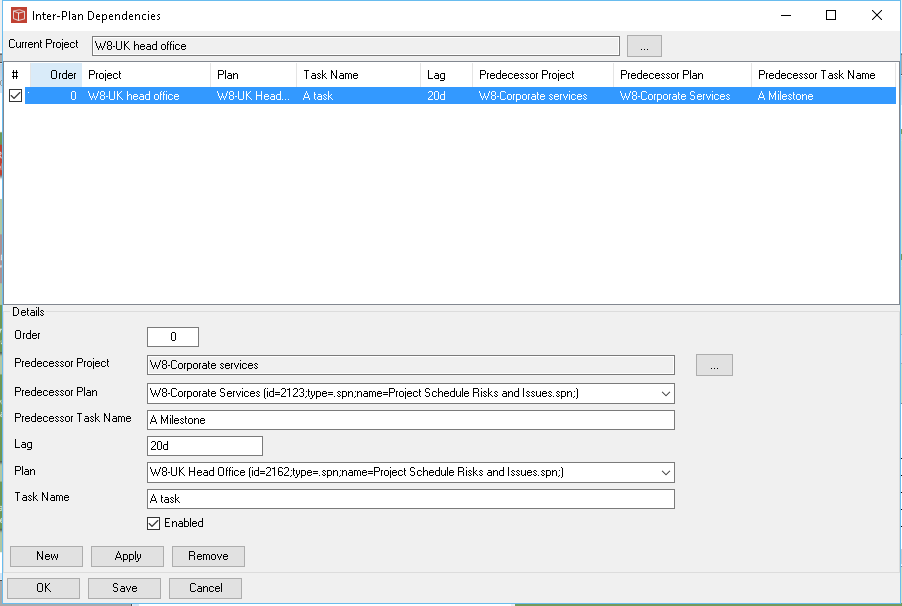
The top part of the form lists any dependancy rules applying to the current project. The lower part of the form provides an area for creating new or editing existing rules. to select an existing rule for edit click it in the list at the top. to create a new rule use the new button at the bottom of the form.
When creating a new rule (or editing an existing one) follow these steps:
- Select the predesessor project using the ... project list.
- Then select the plan from the available list of plans identified in that project (if you cannot see your plan it will need to be added in the Project Sumamry Info form Plans tab for that project)
- Type in the task name for the task, the end of which acts as the predecessor. The name must be an exact match including capitalisation.
- include any lag the want before your new task will be scheduled to start i.e. 20d as shown above. Od lag will mean the dependant tasks is scheduled to start as soon as the predesessor task is completed. -ve lags can also be specified if required.
- Now choose the plan from with this project that the dependant task is within (same notes as 2 above if you cannot see the plan in the list).
- Type in the name of the dependant task. Again as at 3 above, the name must be an exact match.
- tick to enable the rule.
Once the rule is applied it will show in the list at the top. The form can then be saved and continued to use or OK to close.
It is possible to set an order number in this form which will give the dependency a priority in the Dependency Chain however we would recommend that these are usually altered in the Manage Plan Dependencies form instead, where the position in the chain and likely impacts can be better seen.