Manage Plan Dependencies
The Manage Plan Dependencies form is available to admin users and those manager licence users with the specific delegated admin permission. The form can be found in the Admin menu,
The form has two tabs, firstly the By Project tab, and this is identical to the InterPlan Dependencies form and used for creating or editing the Dependency rules so please check the InterPlan Dependencies form help entry for detail on that.
The second tab - Plan Dependency Chain which can be seen below, is what we will focus on here.
The form is split into three panes. The top pane shows the Dependency Chain order that the system has derived as best it can from the data on current tasks. The middle pane shows the plans actually involved in the chain and their current status. The final pane shows the actual plans that that would be run through checked out and back in if the chain was fired from a plan selected in the middle pane.
When wou first open the tab it will be empty, use Refresh at the top to populate, or later to refresh, the data.
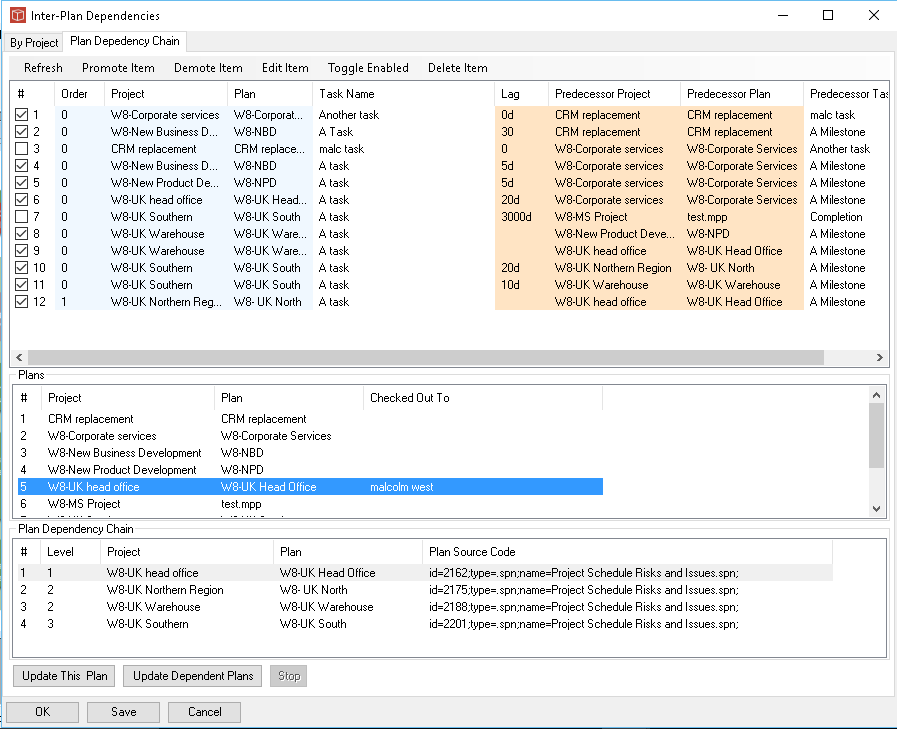
The system will try to work out what the chain order should be based on the data it has available but it won't always be right so you can promote and demote items in the chain, enable and disable, edit and delete them by selecting in the top pane and using the buttons at the top of the pane.
Once a Plan is selected in the middle pane you can then use the buttons at the bottom to Update this plan or update dependant plans. Of particular importance here is the information about if a plan is checked out. If one of the plans in your chain is checked out then the dependency chain process will stop at theat point and give you a message as shown below. That is both when running from here but also when a chain is activated by a normal user checking a file into the system.
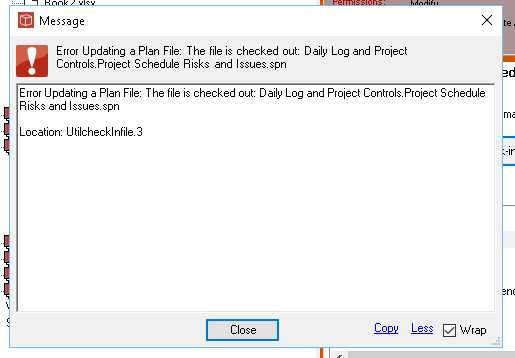
If this happens to your chain, then you will need to use this form to find out which project and user is causing a breat in the chain. Then ask them to check the plan back in, then reactivate the chain from that point.