Other Project Property Definitions
This form is available from the Admin menu and only to a full admin user (Unusually this form cannot be delegated as changes to it can have a significant impact on operation of the system). This form is used primarilly to define the display formats for properties brought into the system which are not System Project Properties i.e. those from spreadsheets or from the Project Controls database. The form is also used to create custom properties from content in the project controls database for the project.
When you first open the form it is in a view only mode and you can browse around seeing how it is set up, no changes can be made until 'Enable Editing' has been selected and confirmed from the Options menu item. At that point the New, Apply and Delete buttons will become active.
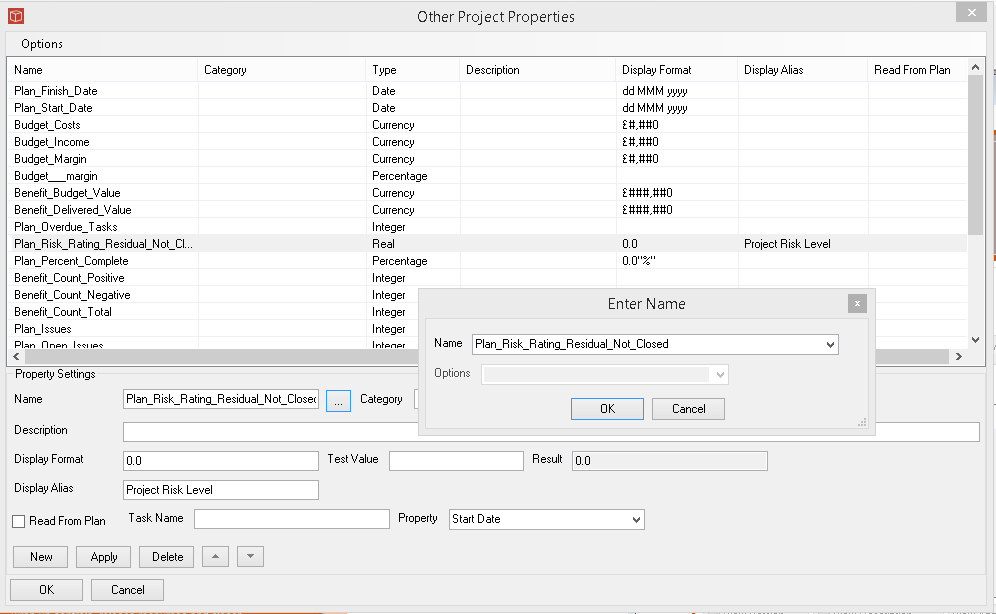
This form is about applying formats to other properties which also exist and this is set up by name match, the name appearing here must absolutely match the name of the property you want to format. You can type the name if you want or use the ... button to access a picklist of all property names and select the item from there. This isn't mandatory, only set this up for properties where you want a specific format.
Then select type and display format, this can be teste using a test value. Once the property is added to the list it will be interpreted and displayed using these new formats in the project picker, Dashboard and when displayed in reports.
The secondary use of this form is to create new properties from data held in the project controls database, this is undertaken by giving your desired new property a name and format as described above but to then use the section at the bottom of the form as shown here:
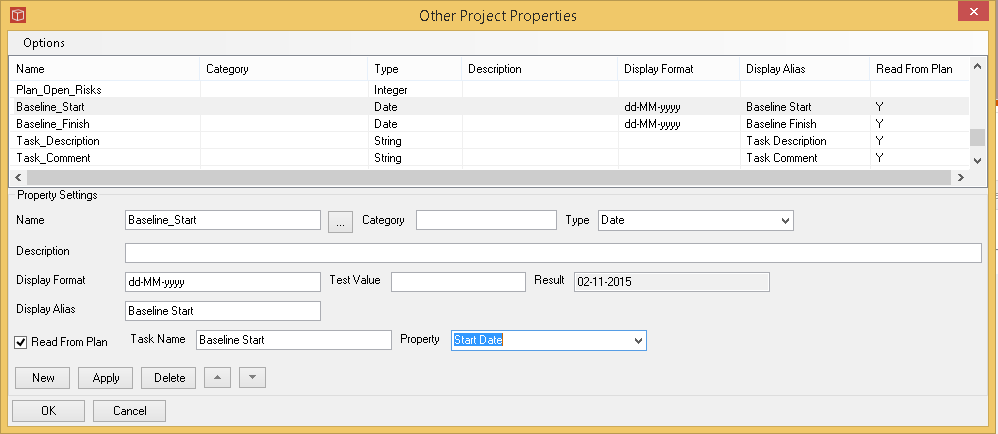
In this example the new Property Baseline_Start will be given the start date from the first task found in the project controls database for each project where the task name is Baseline Start. If there are two tasks with the same name the first one will be used, if there are no tasks the property will remain empty. The property will be recalculated next time plan data is uploaded for the project. Other property options apply and start and end dates, % complete, comments and description can be taken as the output type.
Changes are only made when you OK the form and confirm you want the changes to apply. Cancel will not apply changes to the database.