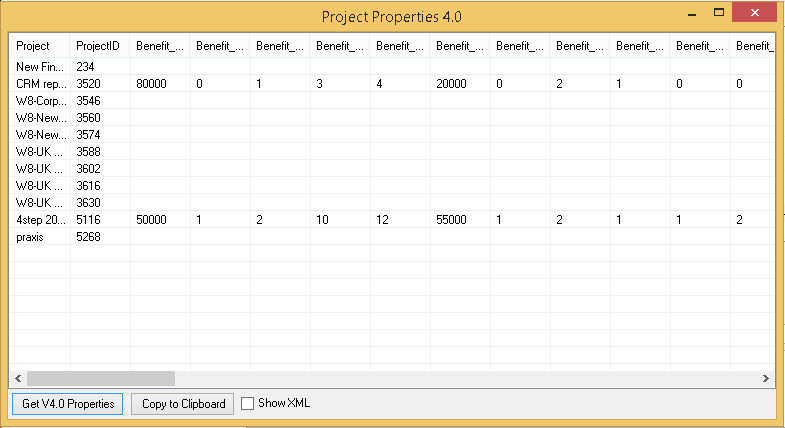Pre V4.1 properties
When users upgrade from an earlier version to a Version 4.1 or 4.2 they often want to use the newSystem preoperteis to standardise the collection of information on projects but can face a problem in doing this. Previously the standard built in properties were a fixed set available for all projects and the extended properties as defined in the method template were used to define aditional fields to be collected, in many cases these were not method specific but were the same across all methods. The New System project Properties can be used to bring this all together in one place but once you have two sets of identically named properties the system will show the new (empty) System Project Properties in preference so it isn't easy to get at your older data except for reentering it. This new form available from System project Properties Options (once the form has been unlocked) addresses this issue. The Get V4.0 Properties will return all the property information the system holds for all projects in the current portfolio into a grid i.e. it ignores System project Properties. You can then use copy to clipboard and paste it either to excel to keep or reopen the system project properties grid and paste it in there to populate the matching System project property data types.
It is likely that this form may only be used during the process of upgrading from 4.0 or earlier to a post V4.0 version. If you are a new customer on V4.1 or 4.2 or newer you will have no need to use this form. |