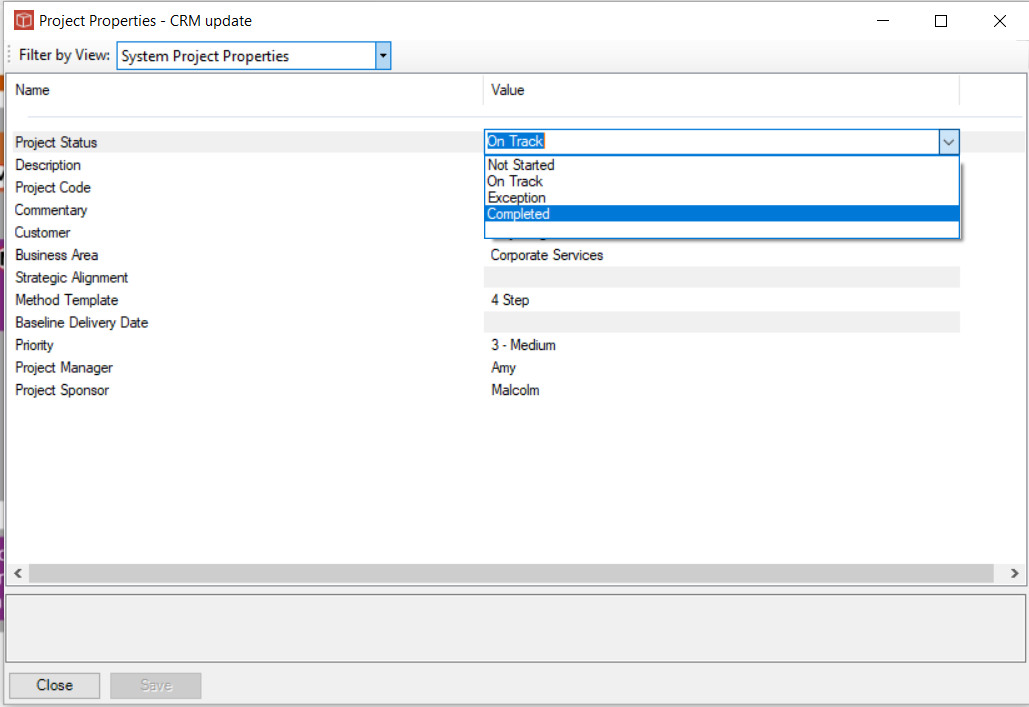Edit Project Properties
This form allows Modify level users on the project to see a chosen property view for the current project. Any System Project Properties in the view will be editable all other properties can be seen but not edited.
Use the view picklist at the top of the form to select the view you want. Note that mehtod navigation can send you to this form with a particular view showing otherwise you will see either your last chosen view or the _defualt view if it is your first visit.
To edit the content either type directly into the relevant space in the Value column or click to access text box, date picker or pick list entries. In terms of data edit this form works just like the properties form in the main PSI form except that always shows you all SPPs.
Use Save and Close to write your changes to the database.