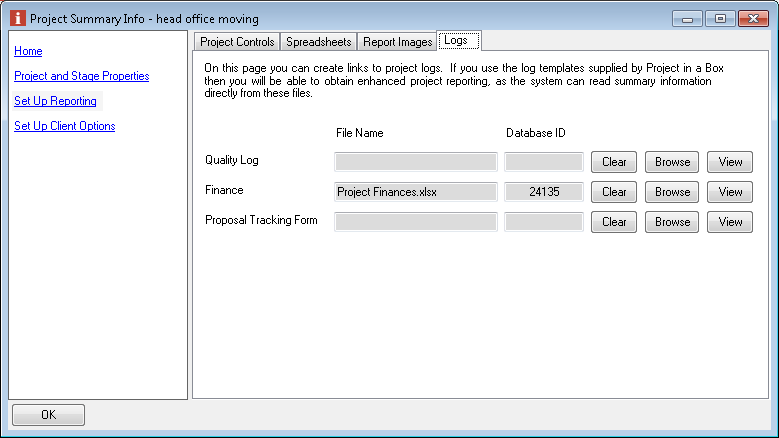PSI - Logs
Because each project may have a number of files that contain data required for reporting, this tab allows the Project Manager to identify which are the primary project logs for these areas. The PM can browse to the required files using the 'select document' form and users can view the current version of each log using the view buttons. This tab is available with eithe the Home or Set Up Reporting topic selected.
If the logs selected are the standard ones shipped with PROJECT in a box then the summary information created by the logs can be automatically extracted by the system and included in Project Reports. These can then also be rolled up or totaled and presented in the Portfolio Report. The following standard Logs are supported in this manner, This will usually be automatically set up by the method template when the project is created:
The later is usually only present and used with the Proposal Preparation Process (PPP). Prior to version 4 Risk and Issue data was also collected in this way but this is now set up in the Project Controls tab. The reporting engine can also extract data from your own customised Project log spreadsheet as long as it has the same reference details (worksheet name, cell range and data types) as the standard PROJECT in a box ones. Note: the worksheet name and cell range (or named range) which will be accessed from each of these forms is now held withing the Method Template so can vary on different types of projects if required. To extract and present an entirely different set of data use the customised spreadsheets facility. |