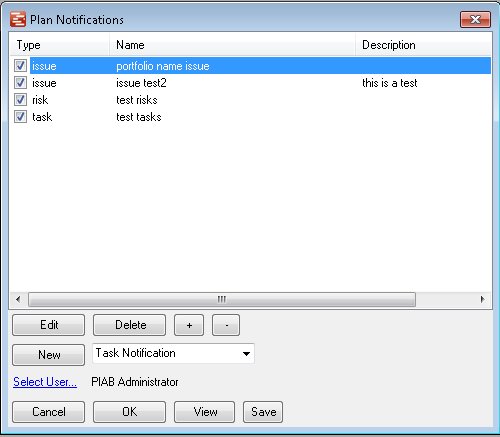Project Control Notifications
The Project Control Notifications form is available to manager licence users from the Project Controls menu and provides a summary console for managing email reminders about task, risk and issue related items.
The Idea behind these Notifications is that you set up rules about things you would like to know about and the system will test these on a set frequency and send out emails to the selected recipients when these rules are proved. For example the system can send you an email reminding you (and the people allocated to the task) when new tasks are due to start, or notify you when your project has High impart risks which have no responses set for them. Here you can create, edit or delete a notification from your managed list of notifications. The list of notifications will default to your user but if you are an Admin or have delegated admin rights you can change user and manage or modify other users notifications. Choose the type of norification you want, task, risk or issue. The notifications list has tick boxes to activate or deactivate a set of saved rules, changes to the list should be saved before leaving the form and the View button will check all your currently active rules and show you in a browser the collection of emails it would send for those rules if they were run now. |