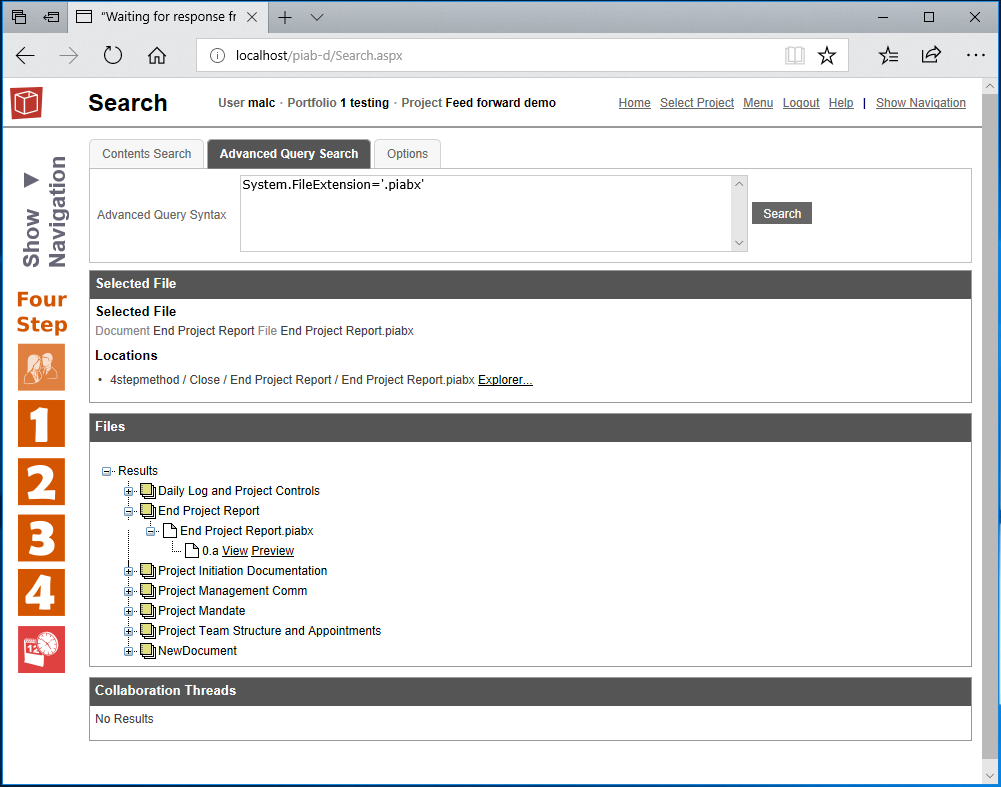Search
The search form allows you to search the content within your currently selected project.
The content search tab is most commonly used as described here. Keyword search will search content in files held in your project and also in collaboration threads for your project. Filename and Document flag searches only search information relating to files.
Simply type the content in you want to search for and press the appropriate search button. Results will appear in the one or two pains at the bottom of the page as approriate. No results will be returned where you do not have permissions on the content. If file data is returned this may be for multiple versions of the file. Click on the items to view them.

The 2nd tab on the form provies acccess to the advanced Query search where you can write your own search queries to operate on the search index. Further details on using the query language are provided on the matching page for the Windows App search here.
The Options tab allows you to control th maximum number of returns shown in the forms.