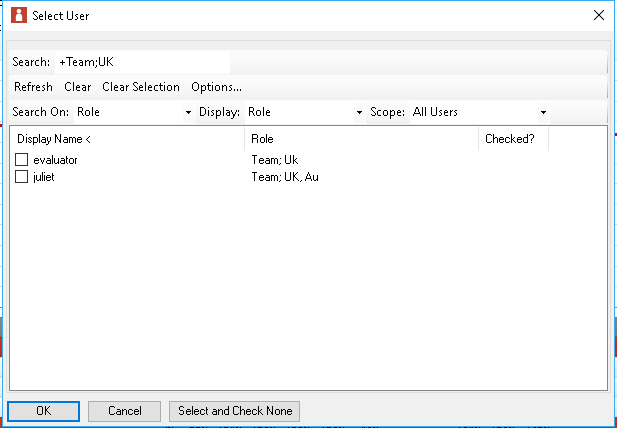Select Users
When using the Project Controls analysis forms for Tasks, Risks and Issues users can usually only see data for themselves, or for the full project or portfolio range. Higher permissioned users however can also see date for other selected names users. This allows them to undertake analysis of the data for selected users. using the form as below. The form is also used in other locations where users need to be selected such as emailing, setting up notifications and more.
Users can either be selected by clicking on them from the list included. (this list follows the usual list conventions usually only returning the first hundred entries). Search can be used to find individual users or multiple matching users as shown in the example above. The pick lists allow you to select which data types will be displayed in the form and searched on. A simple full match search cn be conducted and two others are supported also. Searching separated by ; will return matches with an 'or' logic. i.e. a search term of Donald;Minnie would return both Donald Duck and Minnie Mouse. Searching with a + and ; will return with an 'and' logic. i.e. a seach of +Team;UK will only return entries with both these items present as in the example above. Please note search returns are not capital sensitive. |