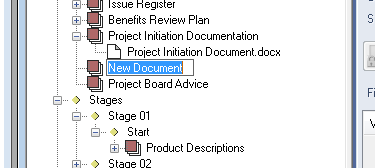Add New Document
You can add new Documents to your project only when the File Explorer form is open, when in Process view (not index view) and when your user account has sufficient Permissions (modify required). There are a number of ways the functionality can be accessed as presented below:
This adds a new document to your current process and it will only be shown here, to include it in other processes go to the requried process and use the add existing document capability.
A blank document will be created called 'new document' you can now rename the document to complete the process before looking to add files if required. This feature is disabled when the file explorer is in Index mode as it is not clear in those circumstances which process the document would be being inserted in. |