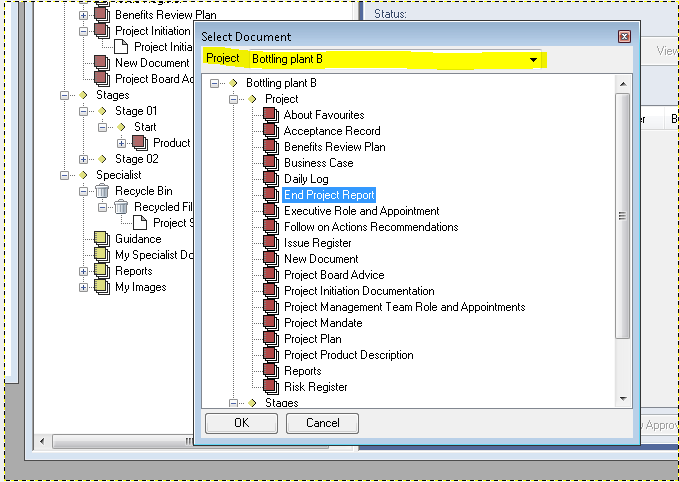Document Sharing Across Projects
It is common with multiple smaller projects or projects which share similar benefits or ownership and are being delivered as a programme or portfolio for them to share documents. Often this is a resource plan, Gantt chart, benefits profile or similar. The Share feature allows you to do just this by including a document from one project in another and the system provides all configuration management for it i.e. if it is checked out in one project it will be shown as such in the other.
You Share Documents between projects when the File Explorer form is open and when your user account has sufficient Permissions (modify required for the current project and the document you want to share in the other project). Access the functionality the same as for Add existing document (copy) but change the project from which to pick documents by choosing a different one from the pick list at the top of the form. When a different project has been selected from this pick list the document list shown will be restricted to documents for which you have a Modify permission. The shared document will be shown in the new location and is now represented in both projects by a Blue Document icon with an 'S' on it. Users can hover over it or run a Document Report (if they have a Manager interface and Modify permissions) to find out more information about where the document is shared/used. If you have shared a document you then need to think about access permissions for it, if you have admin rights check the local document permissions. |