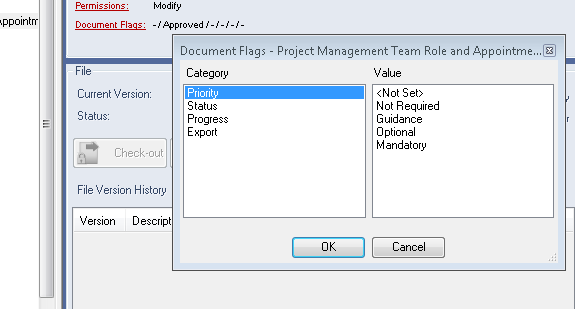Document Status Flags
Document status flags are selected from the Document Flags form which is accessed for each specific document from the Document Flags hyperlink in the Document pane on the File Explorer form.
Document flags allow the users to provide additional information about the document such as its Priority, status or progress. The ability to set each category of status flag is determined by the users permissions group for that particular document. The default settings in the system are that the Export Status can only be set by a modify user, the Priority flag by a modify user and the Status and Progress flags by any user with Read/Write or greater permissions. To set a flag open the form and click on the desired category in the category list then click on the desired value in the value list then press OK. The Status Categories, values and Permissions to access them can be set as global variables (applicable to all projects on the server) by modifying their entries in the database. This can be done from the PROJECT in a box Server Tool located on the server. Of particular note here is the Export Flag which when set to 'Exclude from export' means that the document and any files contained within it will not be included in an export or in the Enterprise Hub (if this is being used). This prevents sensitive documents and files being made available for browsing following the export and publish process. |