Project Properties
This form provides access to the Properties for the project where they can be viewed and any System Project Properties cn be editied.
Which System project properties you have will depend upon what was defined for the system They may be grouped into categories and can be updated by clicking in the value column and either typing or using the provided picklist as appropriate. Here in this form you access your properties using the property views in a picklist at the top of the form (these views are defined in the Windows application)
In the example below the Standard properties view has been selected, this consists entirely of System Project Properties so all items in this view can be edited, in other views where a spreadsheet ot plan property is shows no edit area will be shown to the right of the row.
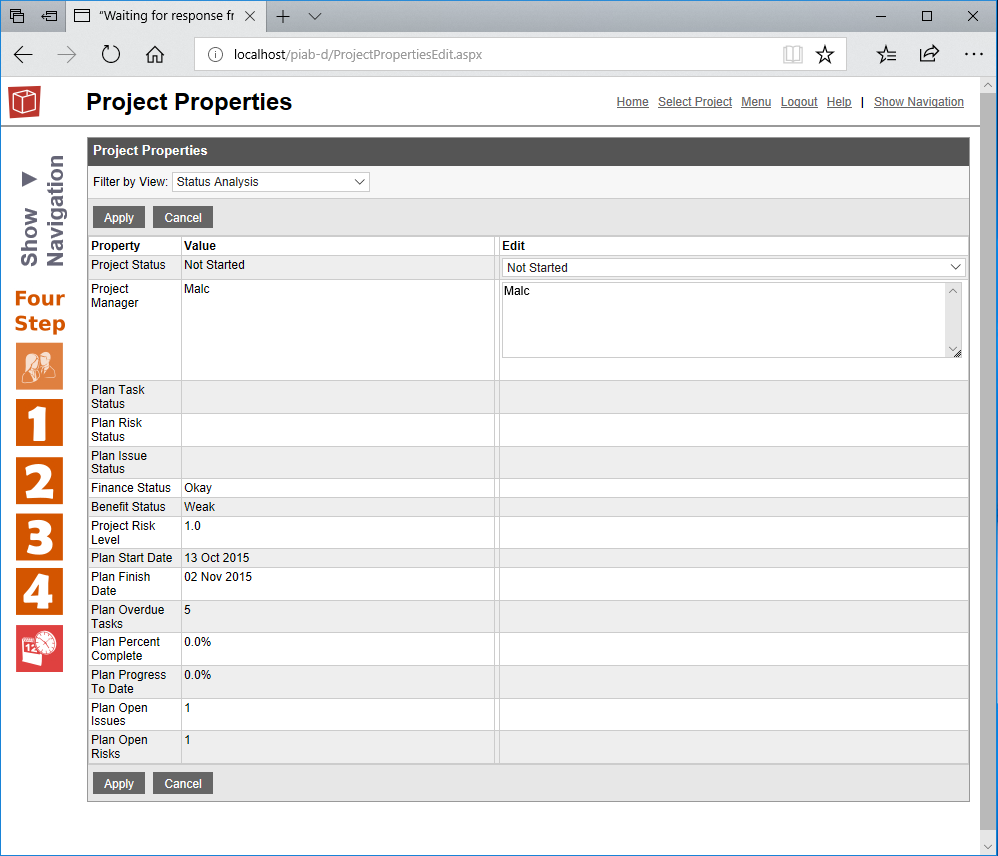
The information is displayed with the current value and also an edit area which also displays the current value but here you can either use a picl list, date picker or simply type in, depending on the data type of the property, to edit that information. When you are finished simply press Apply to have your changes written back to the database. following edits and prior to Apply being pressed an * will show to indicate which cells have been worked on but not yet saved.