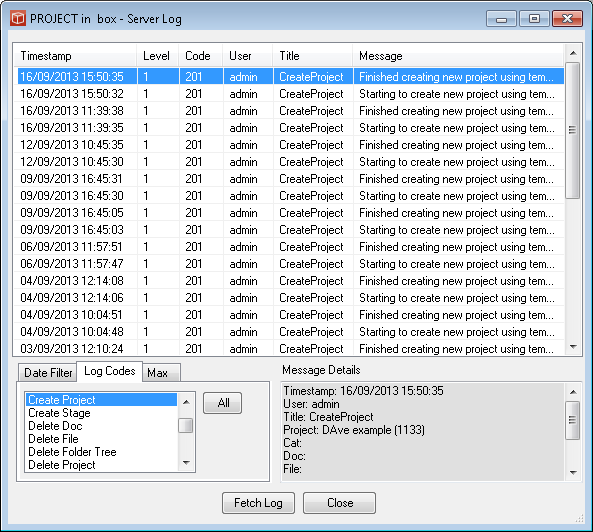Server Log
The server creates a log of activity including logins, file views, check-ins and outs and other actions. This can be viewed by a user with an admin account and a Manager Licence via the Main Menu 'admin' and then 'server log' and 'server log' or 'raw log' options.
With 'raw log' the most recent section of the server log opens and is displayed in raw XML format. With Server log a filter is provided for the user to look for particular activities and within selected times if required and return the records in a more easily readable format. Further functions for managing the server log are provided in the Admin tool. Note: the log is the raw material used in the activity report sections of the project reports, clearing the log will remove the content for this reporting. |