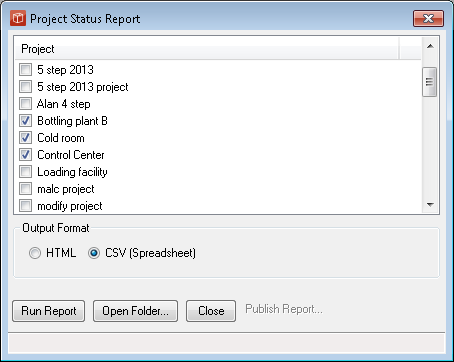As the name implies this report provides the Project Manager with all information about the status of documents on the selected project(s).
The report is available to a user with Admin or Modify permissions on the current project from a Manager licence and can be found under the reports list in the main menu.
Admin users may select any projects by ticking on the list, users with Modify permissions on the current project may only run the report for the current project. This report can output as a fixed HTML format or to csv(spreadsheet) to enable the user to undertake their own anlaysis and sorting of the data.
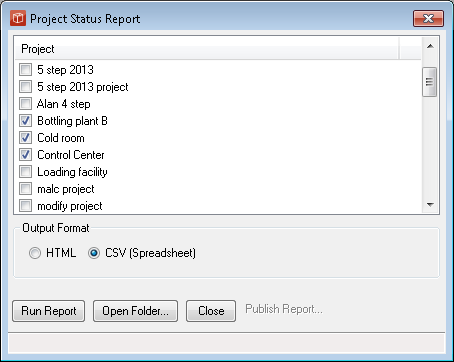
The report is formatted with the following data provided for each file in the project (one row per file) sorted alphabetically by document:
- Document Name
- File Name
- Current status (if checked out)
- Document flags set
- Watches set and any triggered results)
- Latest version (number and count)
- Baseline and Approved status for current file
- Latest comment
- Last viewed date/time and user
- last checked out date/time and user
- Last checked out to email date/time and user
- Last checked in date/time and user
When exported as csv users can sort the data to create their own analysis.
A Publish Report... button is provided at the bottom of the form and initially greyed out until the report production is complete and the output has been viewed, then it becomes a lit hyperlink. Clicking on this link opens the Publish Report form with the source file details of the report you have just produced populated. You can use this form to publish your report to the Enterprise hub for easy sharing with your colleagues. and wider team.
|