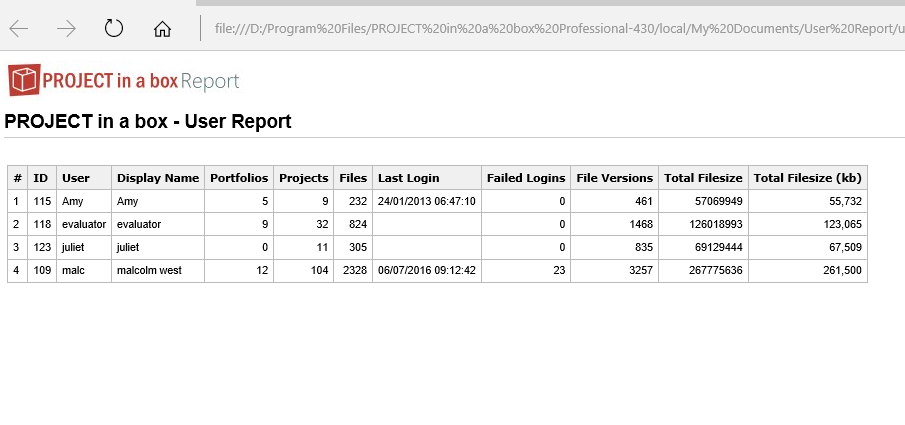User Report
The user report provides you with details of either your systm interaction or if run in multiuser mode by an Admin user, it provides an overview of the interaction of the selected users.
The user report is either selected from the report menu or from the manage users form.
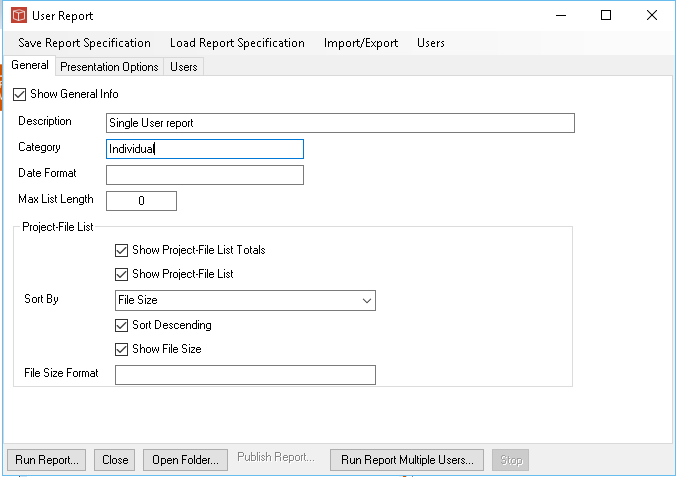
The General tab allows you to select the type of information you want to ahve included in the report and to set the decriotion and Category if you are going to save the report specification for other users to choose from. You can selecy an existing User report specification using the Load report spec link, or cna save the current one as a new spec using the Save report spec link. The Import/Export link allows you to extract the definition of the report as xml which can be copied and pasted as an import in a differemtn system. I.e. coping the set up from your test server.
When using the Run report... button the report is run for the current single user (you) this gives extensive lists of the projects, files, logins etc for you as selected in the set up form.
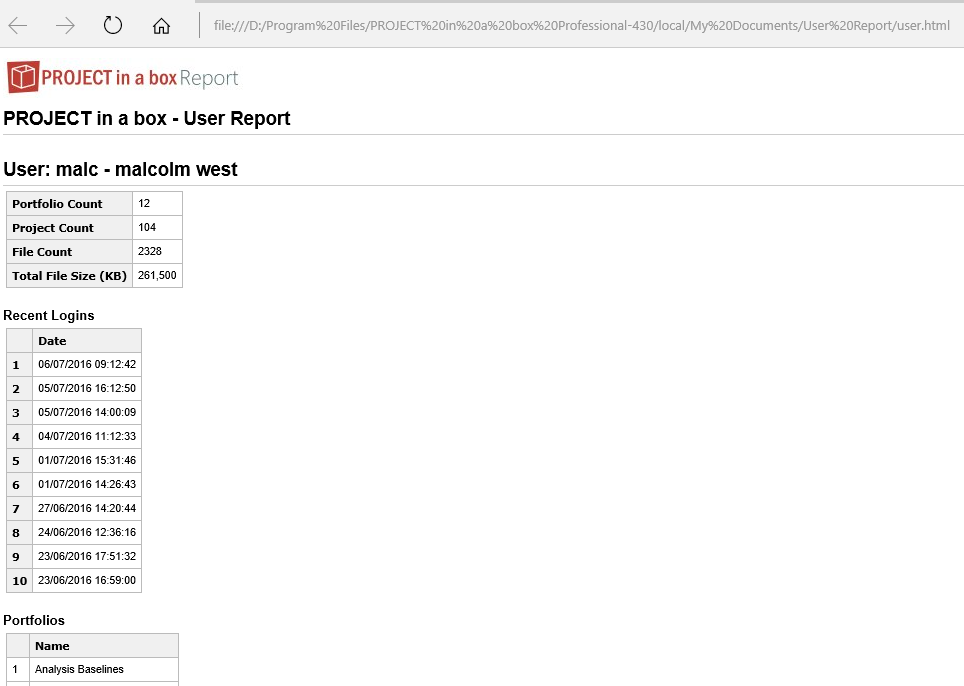
The user report can also be run in a multiuser mode. This is achieved by using the 'Run Report Multile users...' button. In this mode the report produces a summary grid of information for the selected users including totals (projects, file sizes etc) and recent login dates. Theuers to be included are selected in the users tab of the form as shown below. users can be clicked from the user list or searched using the standard approach to search options, including role searching as shown here.
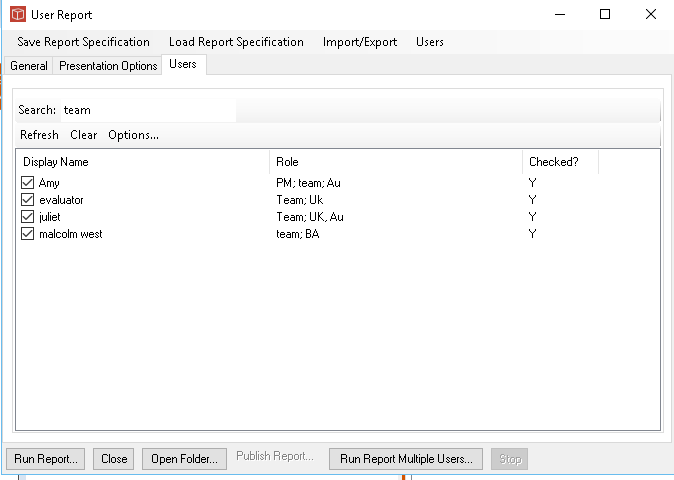
A multi user output format is shown here below.