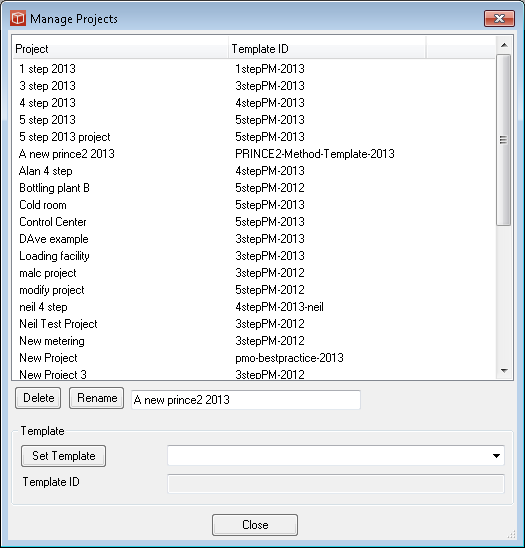Deleting Projects
Using the Manage Projects Form from the Project menu in the a user with an Admin Account can delete a project.
First select the project you want to use to delete from the list of projects by clicking on it. Once the project is highlighted click the 'delete' button. You will be asked to confirm you wish to delete in a confirmation window, click 'OK' to continue. When the delete is completed the project name will have been removed from the 'projects' list. Note: Use extreme caution when deleting projects as there is no function in the system for restoring deleted projects. We advise that before you delete a project you use the Export functionality to create a copy of your project and use the Admin tool to back up your server database. Entire projects can be removed from the server using the Data tool in a format which enables them to be relocated to a new server or restored at a later date if required. if you discover you have accidentally deleted a project you wished to keep please contact the PROJECT in a box support team at support@projectinabox.org.uk as soon as possible and we will advise on what your options might be to recover the individual files. |