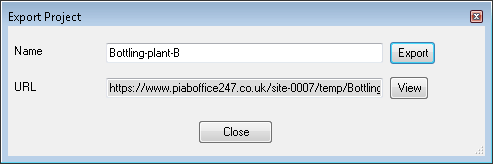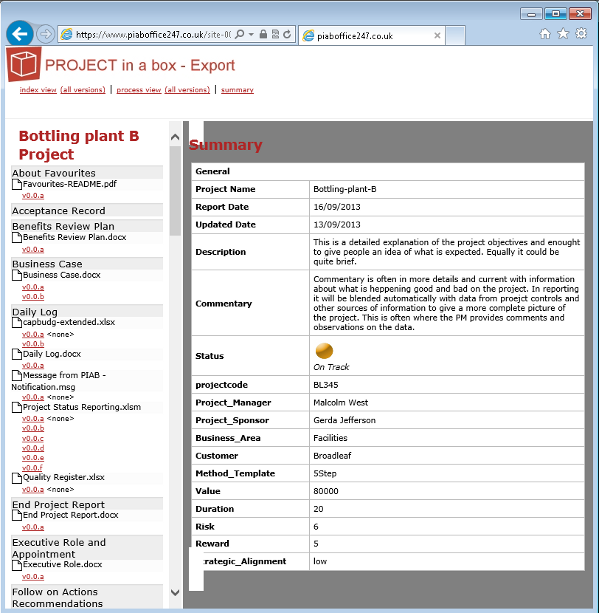Exporting Projects
The Export project form is opened from the Main Menu using the 'admin' then 'export project' options. This feature is only available to an admin user (or user with delegated admin permissions) with a Manager Licence.
Users can select a name for the export file in the 'name' dialogue box and then press the 'export' button to set the export running this always runs for the project currently selected. The export is stored in a folder on the server PC the URL for this folder is provided in the 'URL' dialogue when the export is complete. To view the exported project use the 'view' button. The export will open with it's html index in the browser. All versions of a file are exported and the user can select which type of menu they want for the export Index (Alphabetic) or Process (by process and sub-process) and whether they want latest versions shown or all versions of files. The project level summary portion of the Project Summary Information is also included in the title page and accessible at any time from the summary hyperlink.
The export can be used as a simple back up or archive of a completed project. Alternatively it can be produced as a snapshot of the system for a user who needs project information but is going to be away from access to the system for a while. To provide the export to a user it will have to be first removed from the server location where it was created. The admin tool stores the path used to house exports. |