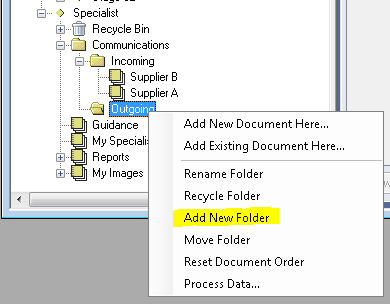Add New Folder
You can add new Folders to the specialist products area of your project only when the File Explorer form is open and when your user account has sufficient Permissions (modify level required). There are a number of ways the functionality can be accessed as presented below:
A blank folder will be created called 'new folder' you can now rename the folder to complete the process.
Note: the folder architecture is unlimited so you can 'nest' as many folders as you want. Individual folders may contain both further folders and documents in the same way as a windows file explorer, but not files directly which must be placed into a Document. To find document amongst multiple folders consider using Status flags or switch to index view which suspends the use of folders and shows all specialist documents in an alphabetic list. |