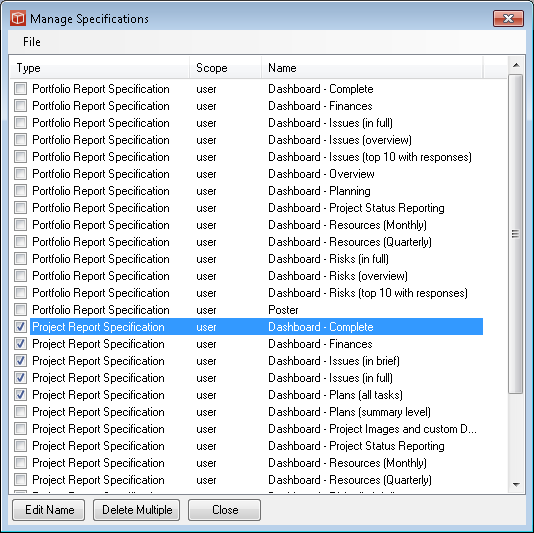Managing Report Specifications
Your report specifications are important, they control what is displayed in your dashboard and are the specifications you can use to reload your favourite reports without having to set them up from scratch each time. Manage Report Specifications is available from the Reports menu item on the main menu. Here you can select report specifications and rename them or delete them. They cannot be edited from here and must be loaded back into the appropriate report form (Project report or Portfolio report) for editing and resaving. This form also shows the edit list for Property Views and for saved Colour tables. All of these items (Portfolio and Project specifications, Property views and colour tables) cannot be loaded, exported or updated from here but in their own creation form the menu offers an XML form. This can be used to copy the current definition or to paste in a new definition provided to you. Only Admin users can Manage Global scope report specifications.
|