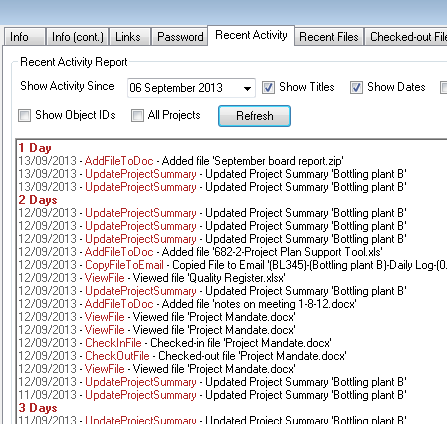Recent Activity
Every user can review their own recent activity on the fourth tab of their User Details form.
Here each user can review their recent activity details as held in the server log. This shows all file and document based actions undertaken with date and time and even include the process and document from which the action was undertaken (if the long form option is ticked). The default position is to show recent activity for the current selected project but you can tick the 'All Projects' box and refresh to get your recent activity data across all projects instead. An administrator or a user with delegated admin permisisons is able to view the entries of other users by changing the user in the pick list at the top of the form. All other users are restricted to viewing their own details. |