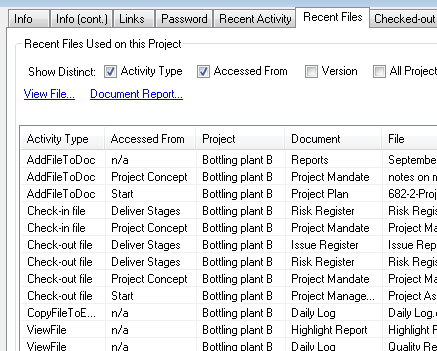Recent Files
Every user can review their own recently used files on the fifth tab of their User Details form.
Here the user can see the list of recent files they have used (either viewed or checked out). This list differs from the Recent Activity tab as the items can be clicked on to view the files in question. The tick box options provide additional information if required and can be switched on and off with the various tick boxes. Note: n/a in the accessed from column indicates the file was accessed by the system on your behalf for report or dashboard production. The default position is to just show the recent files from the current project but this can be switched to show recent files from all projects by ticking the box and pressing refresh. Note if using in 'all projects mode' the form is essentially display only and no files can be clicked to view. Depending on your user permissions and whether you are using the Team or Manager licence you may also be able to generate a Document Report for further information on the document/file of interest. |