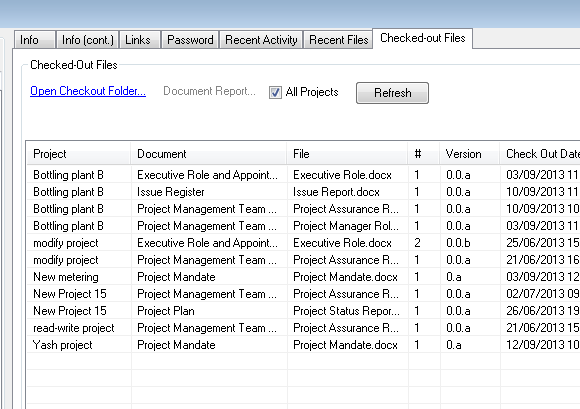Every user can review their current list of checked out files on the final tab of their User Details form.
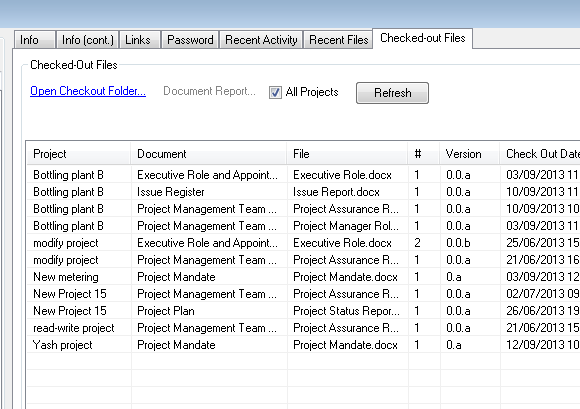
This provides the user with a full list of the files which the system records to the user as checked out (either to work on locally or to distribute by Outlook message attachment) at present on the current project.
This is helpful for reminding yourself which files you have been working on or are responsible for. The links in the form allow you to open your checkout folder directly from here to work on the checked out files or run a document report on a chosen checked out file (subject to permissions).
If you want to actually check in or undo checkouts use the My Files form.
An administrator or a user with delegated admin permissions is able to view the entries of other users by changing the user in the pick list at the top of the form. All other users are restricted to viewing their own details.
|