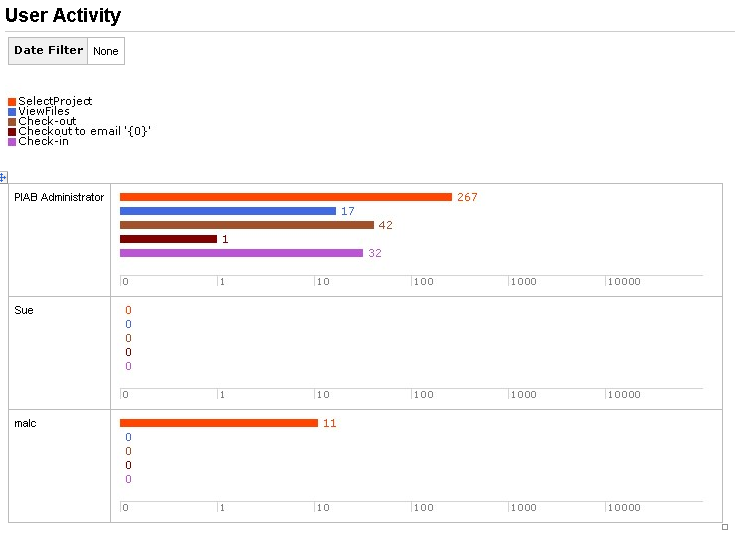User Activity
Many of the reports have the ability to provide data on User Activity as part or all of their content.
This User Activity content is drawn from the Server Log which records all actions by users and administrators in the system. The person running the report can narrow down the period that the user activity stats are generated for using the time filter included on most of the report wizards or pickers. If the filter is unused (or the report is activated from allocation without a picker/filter in the case of the Document Report) then the report will operate on the entire available system log which should provide details over the entire life of the project. Alternatively the user can select two specific dates and run the report between these or pick a defined time period from the pick list, these preset ranges work 1,4,8, 12 weeks back from the current date. It is very important to note that these filters only apply to the User activity, everything else in the reports will be the most recent available at the time the report is run for example if you select a filter for 6 months ago the report will not give you the commentary and risk log for six months ago. |